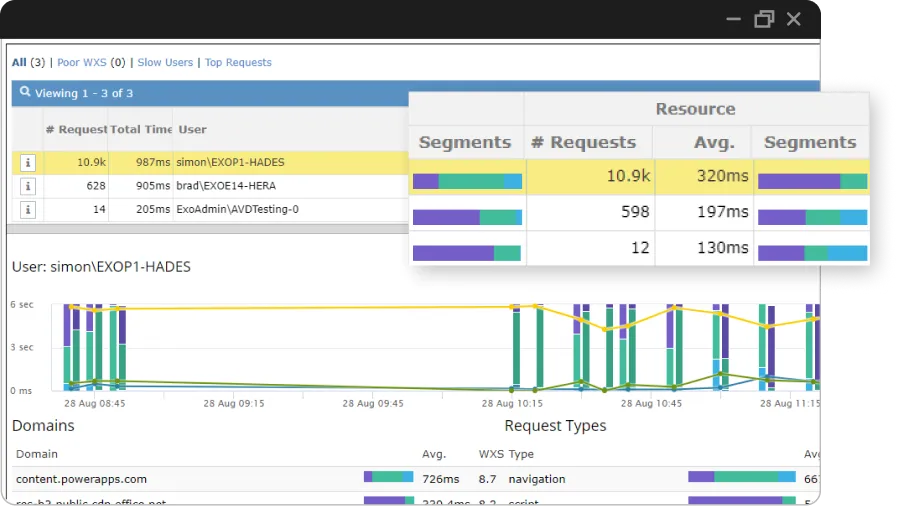Service Watch Browser for Seamless SaaS and Web App Monitoring
Service Watch Browser is a browser add-on for real user monitoring (RUM) of SaaS and web applications to proactively detect performance problems and outages.
Information Technology leaders must ensure employee satisfaction with optimal application delivery, network connectivity, and services for the Work From Anywhere digital employee.
Diagnose slow SaaS applications, providers, ISPs, Wi-Fi, and proxies, no matter where the user works from; home office, branch office, headquarters, or on the road.
Service Watch Browser Solutions
SaaS Visibility from the Users Perspective
Secure extension with filtered domains for SaaS apps you don’t own
Network Diagnosis from #WorkAnywhere
Troubleshoot employee digital experience issues everywhere
Combine Browser and Endpoint Visibility
Service Watch Desktop includes Service Watch Browser for total visibility
Real-Time Dashboards for Every User, App, and Domain
- Scorecards highlight network, server, or client issues, trending and more
- Filter by User, Group, URL, and Domain to highlight issues
- Pinpoint slow website response time, latency, and poor networks
- Custom dashboards for the help desk, application owners, and network admins
- RUM for SaaS applications, SSO and more
Correlate Real-User Monitoring With
Synthetic Transaction Monitoring
Core features and data analytics to accelerate understanding for the entire IT teamReal User Monitoring diagnoses user or network issues but doesn’t provide advance notification. Combine synthetics with Service Watch for proactive outage detection and capacity planning. Anticipate problems before they impact business units.
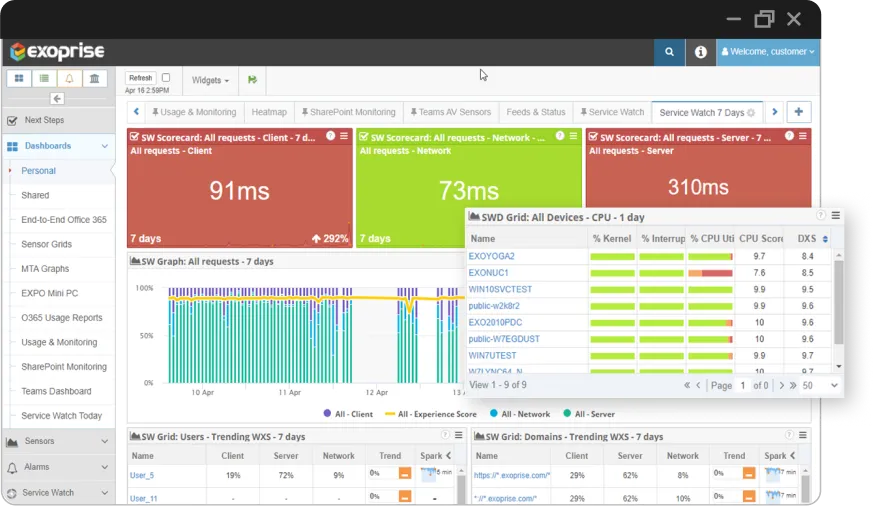
Real User Monitoring Plus Synthetics In One Platform
Monitor proactively to know in advance, get complete coverage for every user, every network, every app in addition to passive monitoring of web applications.
Pinpoint the Issue
Service Watch Browser pinpoints issues – down to the server, resource, and network hop for every user, no matter where they roam. Real-time browser application for the end-user.

Real User Monitoring for SaaS &
Single Page Apps
SaaS applications like Microsoft’s Outlook Web Access, Gmail, and Salesforce Lightning have unique requirements when it comes to analyzing performance and the digital experience. These applications are Single-Page Apps (SPA) and act like desktop applications.
SPAs make heavy use of JavaScript and background requests to fetch resources and build pages. This should create a faster user experience similar to desktop or mobile applications but also requires more desktop resources. Monitoring the requirements of single page applications and measuring the digital experience of these apps requires examining more than just page response time or Time-to-First-Byte. Monitoring end-user experience of SaaS applications like Salesforce, or OWA, means looking at overall computer metrics.
Complex SaaS Apps Need Service Watch Browser
for Real User Monitoring
No RUM Script Injection
SaaS apps can’t be instrumented using legacy RUM — you don’t have access to the servers
More Client-Side Demands
SaaS apps demand more computer/network resources and are long running
See Beyond the Browser
Service Watch Desktop includes Service Watch Browser for total visibility
Enhanced Visibility Into Modern SaaS Applications
SaaS applications are often long-running applications that download and update resources in the background. Detecting application performance problems can be more challenging with these modern SaaS apps.
Exoprise Service Watch browser RUM monitors the background requests and executions for continuous visibility. These requests can determine when applications are slowing down, even after their initial navigation and application download. Service Watch Browser can analyze everything from page load events, HTTP requests, to SaaS app crashes and performance problems.
Application Response Metrics
Capture all the web traffic requests that a Single-Page App like Gmail, SharePoint or OneDrive makes. Aggregate the requests by location, user and machine for performance analysis and diagnostics.
Hop-by-Hop Network Inspection Data
Record network path performance information to identify the slowest network nodes by ISP and determine the root cause of end-user slowdowns and outages.
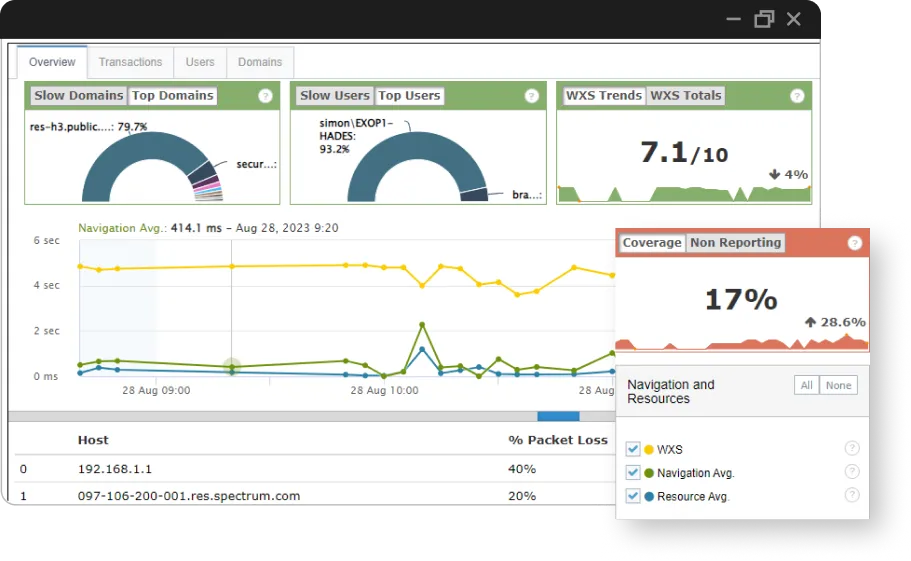
Subscribe to the Exoprise Newsletter
Subscribe to our weekly newsletter for the latest updates and cloud performance stats
 Service Watch Browser
Service Watch Browser