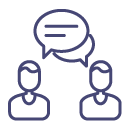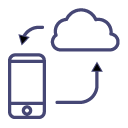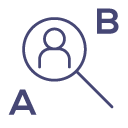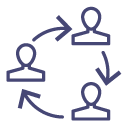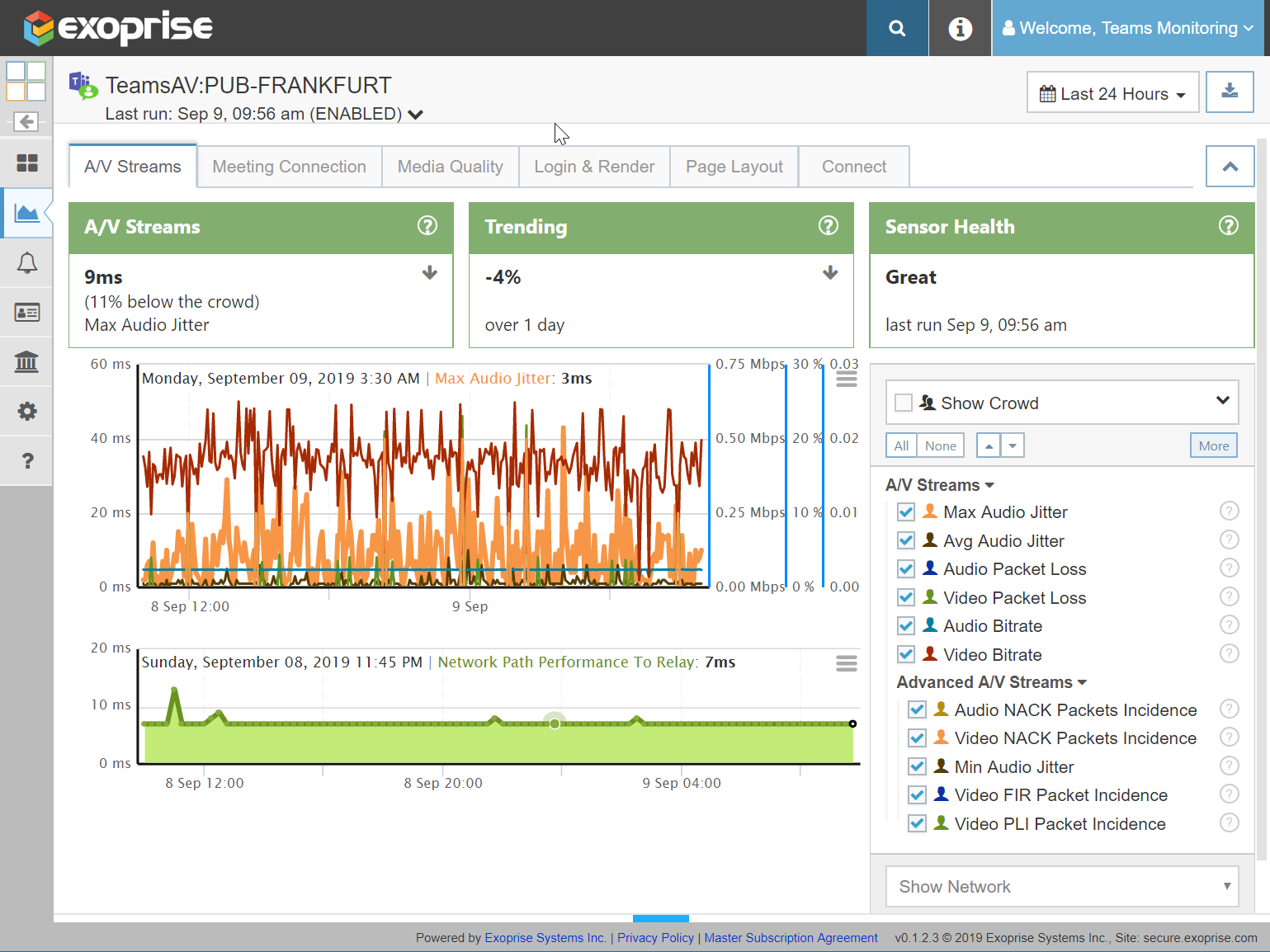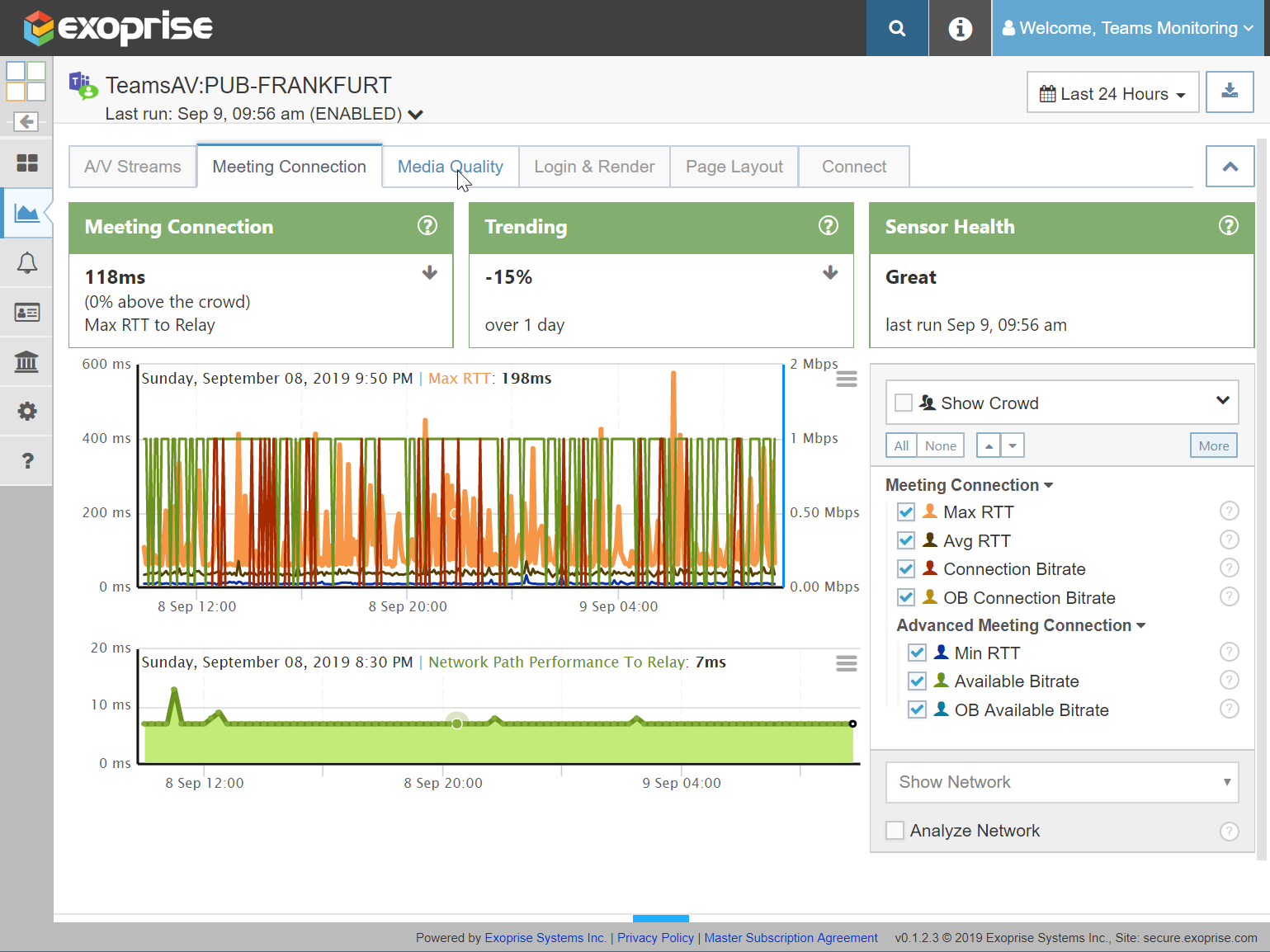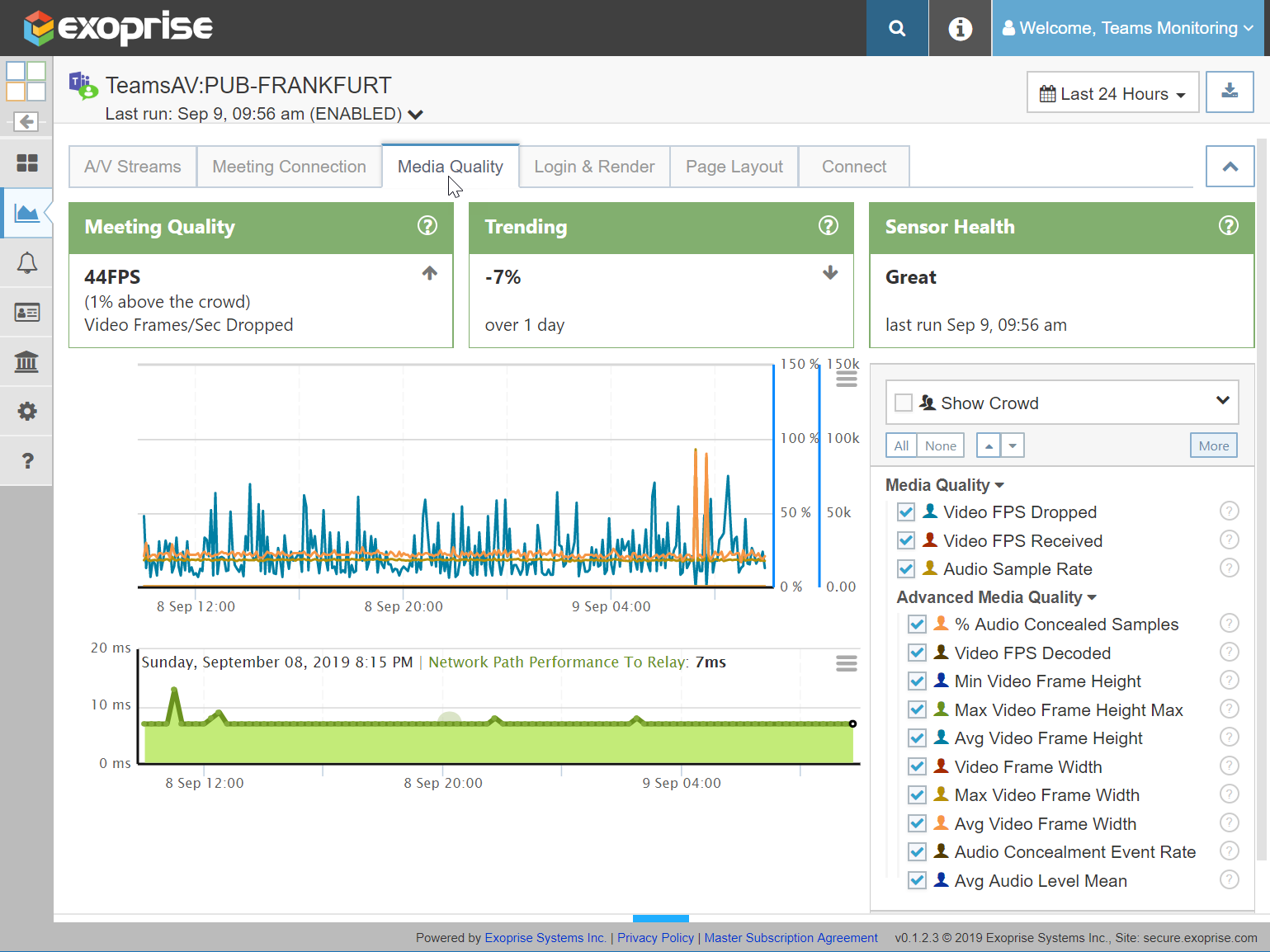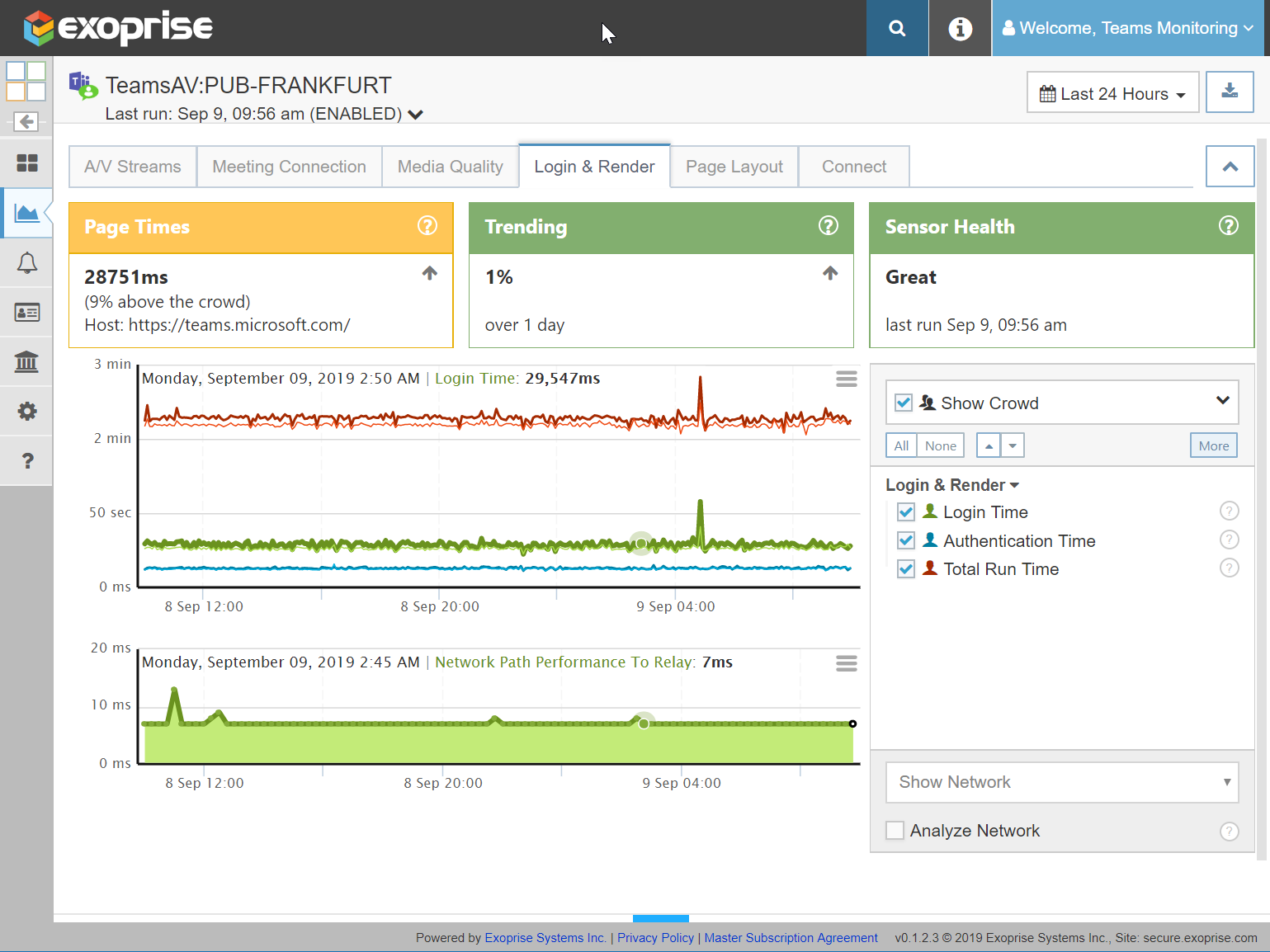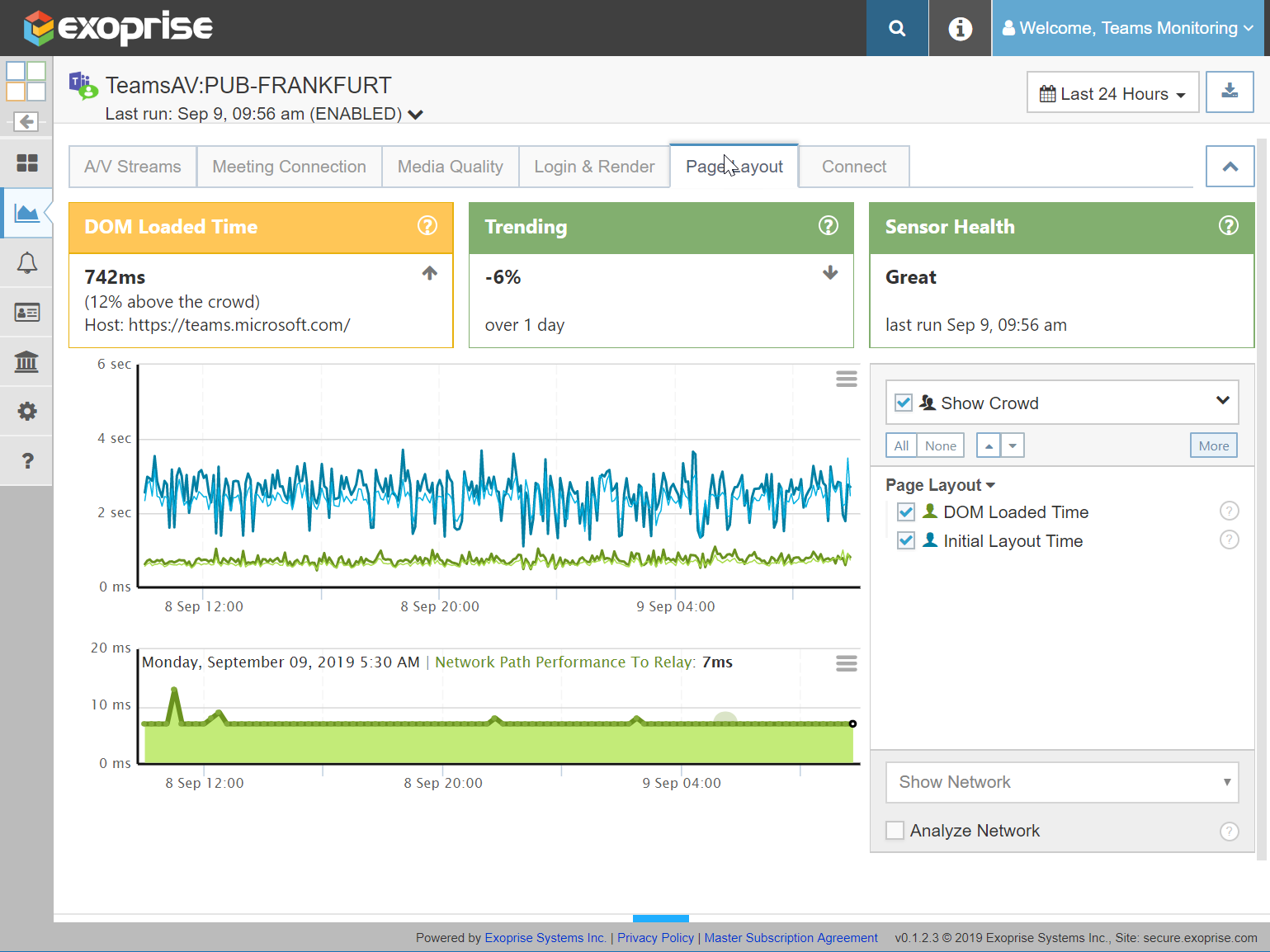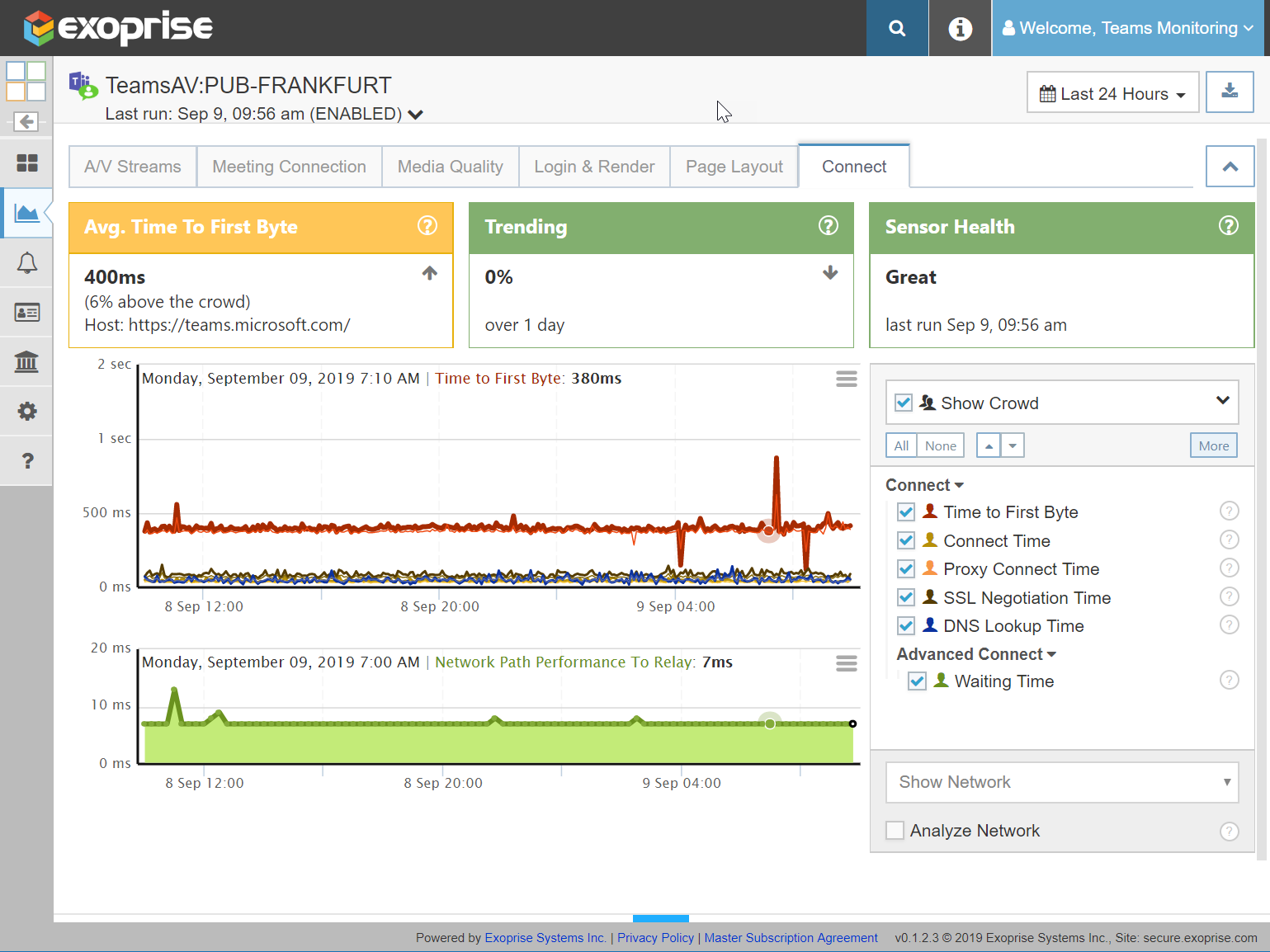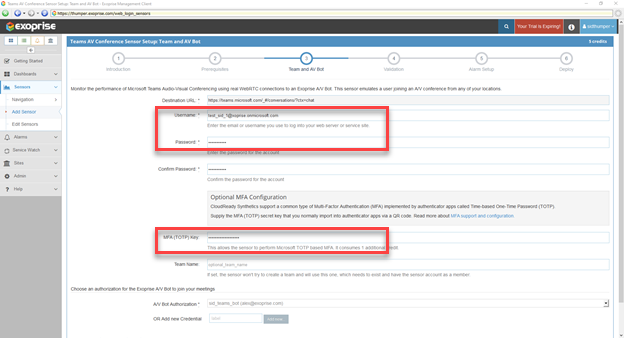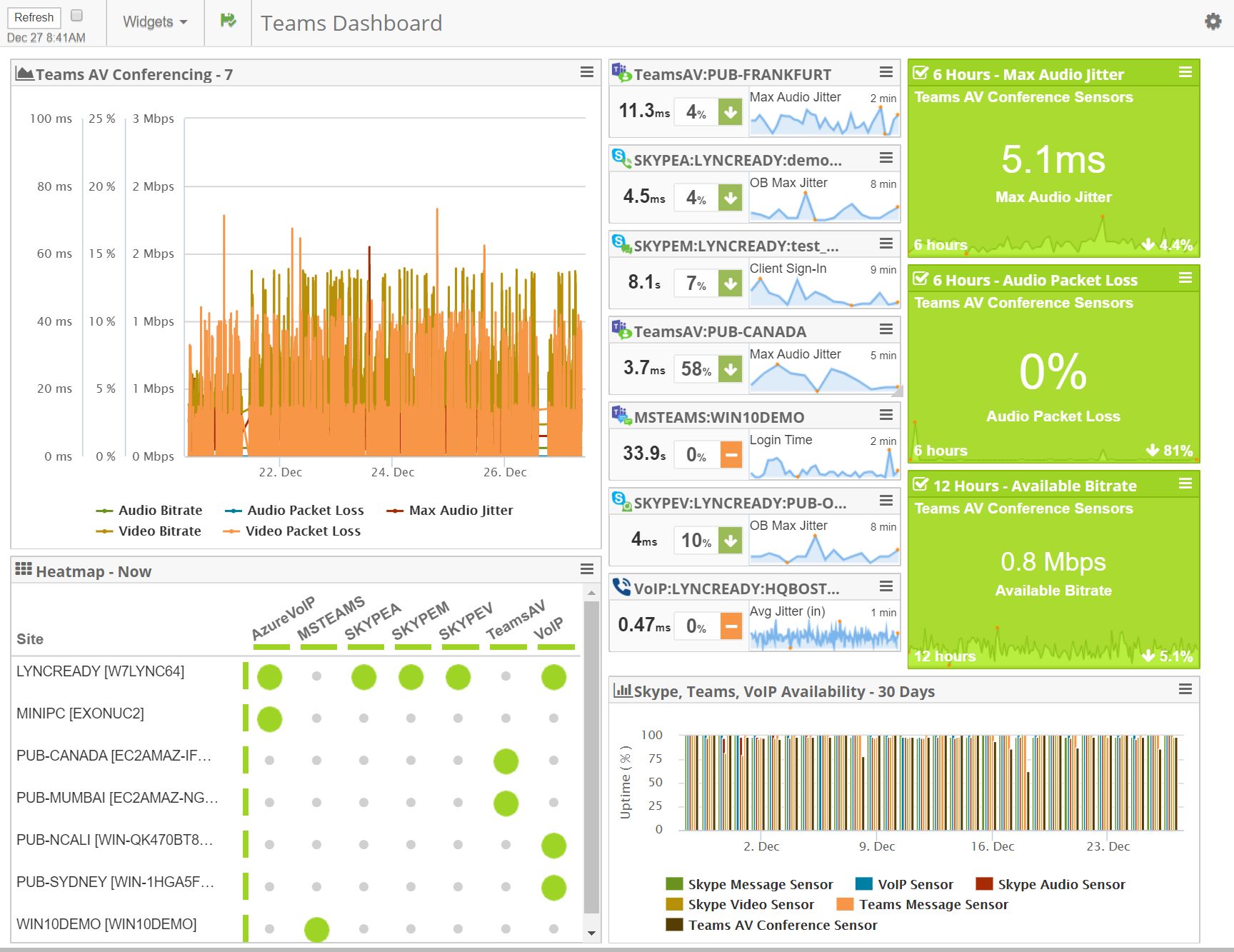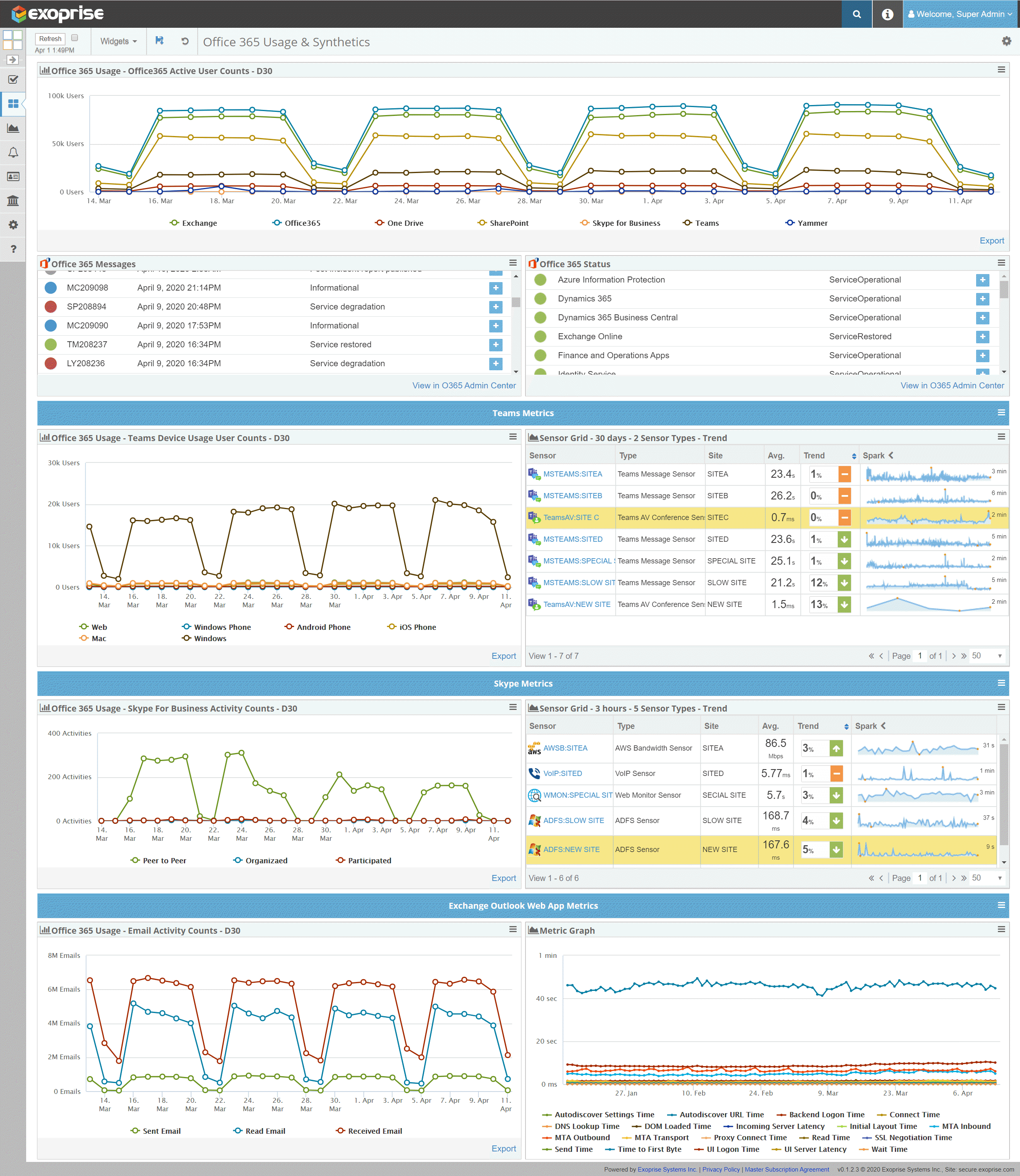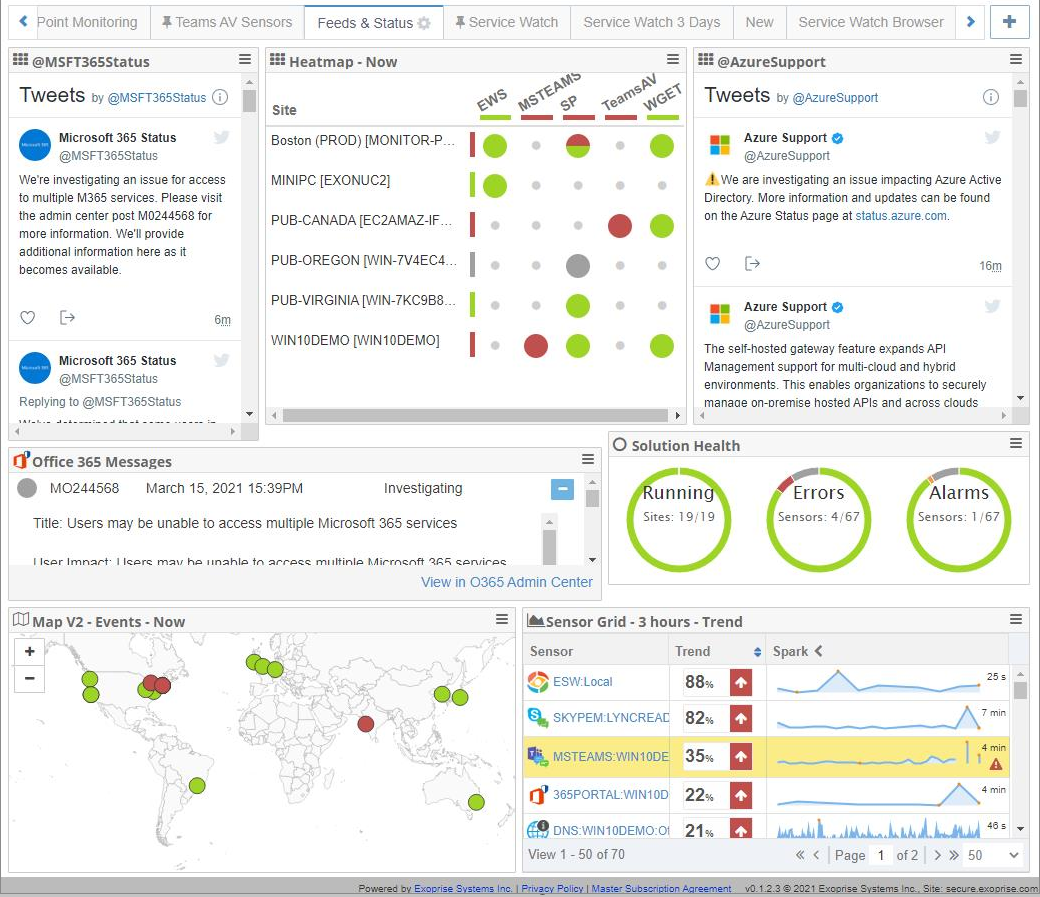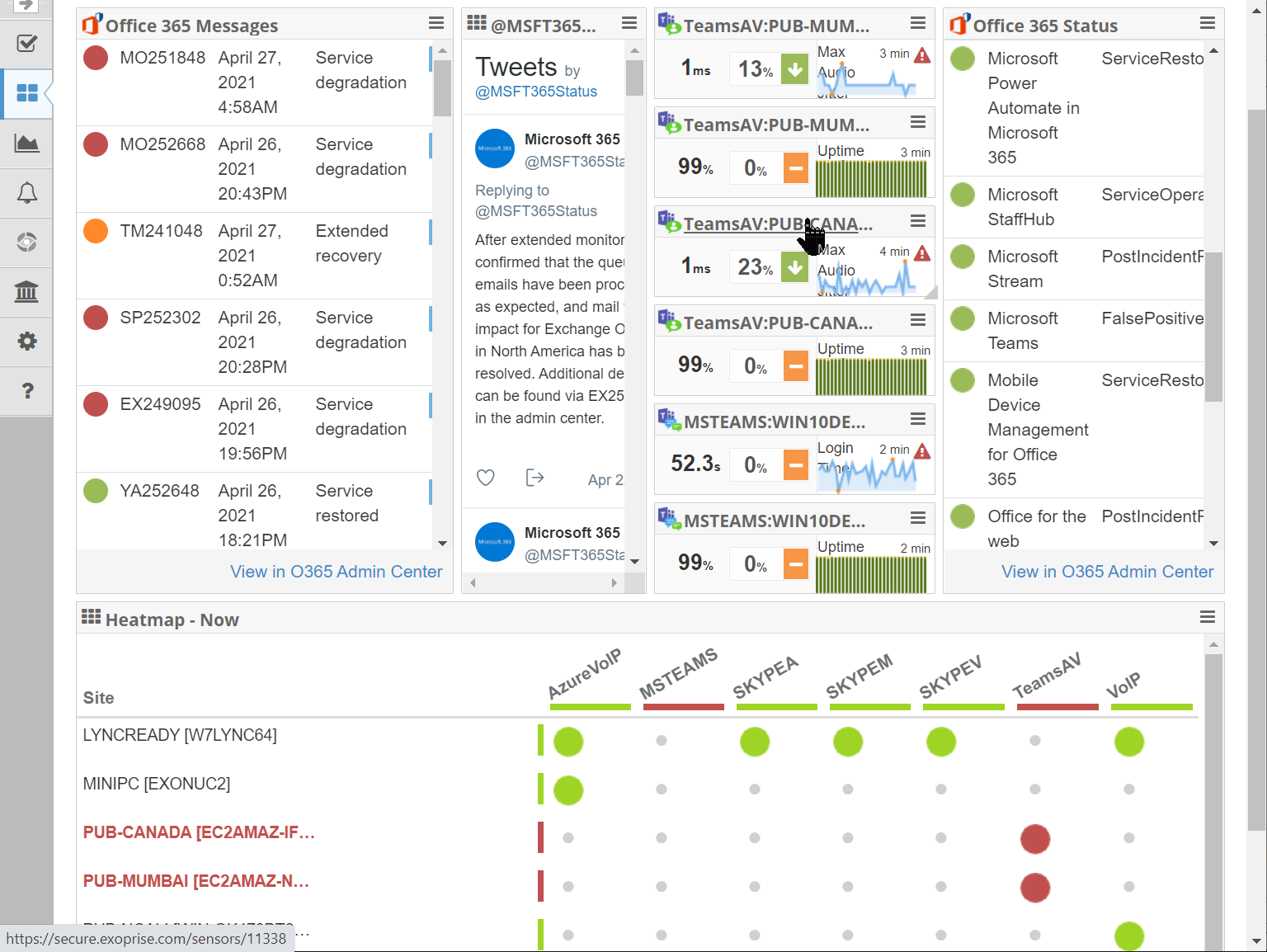Monitor Microsoft Teams
Detect outages and optimize Teams app performance everywhere
Microsoft Teams Changes How Enterprises Communicate
The rise of Unified Communications as a Service (UCaaS) platforms like Microsoft Teams provide a massive boost to enterprise productivity. Teams is the fastest-growing application in Microsoft’s history, and during the global Covid-19 pandemic of 2020, Microsoft saw daily active users increase to 75 million. The dramatic rise and growth of Microsoft Teams usage show how the app is becoming mission-critical to every organization. However, once adopted, Microsoft Teams requires assessment, monitoring, and optimization to ensure businesses reap the productivity benefits Teams offers. Monitoring Teams call quality analytics, digital experience, and optimizing the network are critical to continued usage and deployment success.
Even in the Cloud, You’re Still on the Hook for Optimal Teams Performance
IT needs to guarantee the reliability and performance of UCaaS solutions like Microsoft Teams despite the loss of control that comes with moving to the cloud. Monitoring Microsoft Teams, Microsoft 365, and Azure ensures the health and availability of these business-critical solutions.
Synthetic monitoring from multiple vantage points reduces Mean Time to Resolution (MTTR) when outages or network performance problems occur.
Proactive Microsoft Teams Monitoring Required
Cloud-based collaboration platforms like Microsoft Teams are only as good as they are fast and reliable.
Dropped calls and poor audio/video quality create a frustrating employee experience and reduced productivity.
Predict and minimize user complaints with comprehensive Microsoft Teams monitoring and assessment from every location.

How to Monitor Microsoft Teams AV Performance
Watch this video to see the telemetry and monitoring statistics collected in real-time from the Exoprise Teams Audio Video Sensors for the Microsoft Teams application.
Enterprise Use Cases for Microsoft Teams Monitoring
Optimize End-User Experience Everywhere
Test and evaluate Microsoft Teams performance issues from any location in advance of deployment or usage. Don’t wait for that business-critical Teams conference before analyzing and fixing network capacity issues or escalating to a responsible ISP. In addition, Teams and VoIP monitoring are critical to branch-office and WAN deployments.
Teams Real-Time Tenant Alert Notifications
Microsoft’s Call Quality Dashboard is valuable. You can export the CQD data to Power Bi for analysis and reporting. However, the dashboard is late to collect data when trying to fix a problem. With Exoprise Microsoft Teams app monitoring, you get instant notifications, rich contextual information, and deep WAN performance diagnostics – anywhere along the network path.
What-If Scenarios for Microsoft Teams Network Testing
Synthetic testing of Teams application and VoIP networks provides rapid isolation of network QoS changes, hardware upgrades, ISPs, and more. Instantly detect and improve network issues with synthetic sensors for Teams, Skype for Business, VoIP networking, UCaaS Solutions, and more.
Bridge The Gap Between Teams
Troubleshooting UCaaS/VoIP solutions like Teams frequently results in IT blame games between network and application owners – especially when the apps live in the cloud. Synthetic monitoring for Microsoft Teams provides continuous, end-to-end visibility into network and tenant problems for faster incident resolution.
Reduce Total Cost of Ownership (TCO) for Microsoft Teams
Microsoft Teams sign-in and monitoring from all locations reduce TCO by enabling staff to quickly confirm outages, isolate Application, Server, or Network problems and limit trouble ticket escalation. Receive service credits for SLA violations.
Ensure Performance and Reduce Downtime with Comprehensive Microsoft Teams and Network Monitoring
Real-Time Jitter, Packet Loss, and AV Correction Stats for Microsoft Teams for Every Remote Location
Test and capture low-level metrics like Jitter/Latency and VoIP call quality from Microsoft Teams Conference. Deploys instantly to any network location or topology – LAN, WAN, or Wi-Fi to detect Teams latency. Capture live, low-level metrics from the WebRTC infrastructure and analyze VoIP Microsoft Teams statistics such as:
- Jitter
- Packet Loss
- Bitrate
- MOS – Mean Opinion Score
- AV Bitrate & Frame Correction
Detailed Hop-by-Hop Network Path Performance and Round Trip Times as Seen By Teams WebRTC
Microsoft Teams response times and network Round Trip Times (RTT) reveal underlying network problems and LAN/WAN VoIP performance.
Exoprise enterprise-grade tool pairs Max RTT and Avg RTT measurements from the WebRTC stack, alongside hop-by-hop network diagnostics for bandwidth, teams latency test, and VoIP call quality monitoring diagnostics.
Actual Quality of Service (QoS) as Measured by Microsoft Teams WebRTC Applications
Capturing QoS metrics as perceived by the Microsoft Teams Voice Audio Video WebRTC stack during synthetic tests enables network architects to experiment and test changes without waiting for users to experience poor application quality.
Call quality records take a long time to show up in the Call Quality Dashboard (CQD). Utilizing Exoprise CloudReady, network infrastructure changes can be confidently changed, evaluated, and deployed without fear of delivering poor digital experiences.
High-level Actions: Login, Authentication, and Total Runtime Continuously Recorded for SSO Integration
Ensure uptime for ALL of the dependent Office 365 services like Azure AD and Active Directory or for third-party systems like Okta, Ping, ADFS, and more. Problems with any of these services and their interaction with Microsoft Teams are instantly detected.
Monitor the Microsoft Teams login, SSL certificate infrastructure, and security of dependent services.
Detect Slow Microsoft Teams Page Load and Delivery Performance
Suspect Slow Microsoft Teams Servers? Operating Teams Behind a Proxy? Diagnose Poor Performance Issues with Microsoft Teams Monitoring
Finally, capture low-level TCPIP networking statistics for crowd comparison. In addition, low-level network stats can assist with root cause detection and remediation. Exoprise even handles measuring proxy overhead and performance.
- Time to First Byte (TTFB)
- TCPIP Connect Time
- Proxy Connect Time
- SSL Negotiation Time
- DNS Lookup Time
Implement Microsoft Teams Security and Monitoring with Multi-Factor Authentication Testing
Exoprise synthetics support testing Multi-Factor authentication (MFA) for its Teams sensor. Suppose your enterprise Microsoft 365 tenant is set up for MFA configuration. In that case, you can not only test the MFA infrastructure but also test the performance of Teams audio and voice call quality. Enforce best practices to secure, test, and monitor your Microsoft Teams environment with MFA from any location, on any device.
Real-Time Call Quality Dashboard for End-to-end Microsoft Teams Performance Monitoring and Service Status
The built-in Call Quality Dashboard from Microsoft has come along a way but it takes a long time to gather and collate the data, is late to update, isn’t real-time, and only provides telemetry after the call has finished.
What Good is Week Old Call Quality Data?
You need proactive monitoring for Microsoft Teams across channels and collaboration. Ensuring an excellent end-user experience for your employees with business-critical collaboration platforms like Microsoft Teams, Skype for business online, Zoom, Slack, and more is critical in good times or bad.
With Exoprise Teams monitoring software, a custom dashboard that updates in real-time is easily accomplished and you can view Microsoft Teams quality of service.
- Monitor and detect outages across your network and Microsoft’s infrastructure
- Detect Single Sign-On (SSO) outages with Azure AD, Okta, ADFS, and other components
- Detect Internet Service Provider (ISP) changes end-to-end for any branch office
- Detect and pinpoint Teams Jitter, Frame, and Packet Loss in your WAN and LAN infrastructure
- Detects low-level WebRTC Teams networking issues from wherever you deploy, branch office, or HQ
See Microsoft Teams usage data alongside monitoring data to spot adoption trends and see correlation with performance, alarms and Office 365 Service status issue.
Exoprise CloudReady makes it incredibly easy to build and subscribe to dashboards for application owners, network administrators, help desk operators and Chief Information Officers. Detect Microsoft Teams call quality issues and monitor voice quality 24*7 using synthetics.
Microsoft routinely suffers from Teams performance issues and outages affecting your business meetings. Blame it on several reasons, such as Teams service maintenance, application upgrades, misconfigured settings, migration issues, etc. Technology teams must get instant alerts and notifications when Microsoft Teams is down.
CloudReady offers a proactive monitoring solution for staying active on Teams service status and troubleshooting persisting issues. Using advanced synthetic transaction capabilities, you can detect Microsoft Teams outages 2-3 hours before the service provider reports and quickly inform customers about the incident. In addition, the tools allow constant monitoring of Teams audio-video quality for a better employee digital experience.
As far as a heat map is concerned, Exoprise offers a built-in feature for IT and network teams to monitor all geographical locations where the sensors are deployed. You can also check the health status of other services. Track in real-time Microsoft teams outage problems and downtime status. When the outage is fixed and acknowledged by Microsoft in their tweets, you can quickly verify from the heat map whether the Teams web client is up and running. Make the Microsoft Teams troubleshooting process straightforward and easier with Exoprise!
Frequently Asked Questions About Teams Monitoring
Can I get a free trial for monitoring Teams?
Yes, you can, and you’ll get valuable network and application benchmarks with our crowd-powered monitoring. A Teams Audio Video Conferencing sensor deploys in minutes and you’ll be able to compare your performance and network to other customers. Implement QoS with the new Teams sensor in your location and monitor Microsoft Teams performance and statistics in one place using the Exoprise Teams monitoring tool.
Does this test actual Teams infrastructure?
Yes, it does. And Exoprise CloudReady is the only solution that can. Don’t believe us? Try it.
Other solutions utilize Test ports and/or fake user datagram protocol UDP packets. The Exoprise Teams sensors utilize real chromium-based headless browsers and execute WebRTC-based sessions against an Azure-hosted Audio Video BOT. Solutions that test anything else are useless.
Does this require changes to the network?
No, definitely not. You can deploy an Exoprise Teams AV Conferencing sensor through any wired or wireless network topology in about 5 minutes. There are no firewall or port changes required at all and Exoprise solutions support any cloud and premises-based proxy configurations.
Can this be integrated with Splunk or Microsoft SCOM?
Exoprise CloudReady has many integration features and how-to articles for how to integrate our network and UCaaS monitoring into your existing management products. Here are some examples:
- How to Integrate CloudReady with Microsoft SCOM
- How to Integrate Monitoring into Microsoft Teams
- On-premises Logging
Can I monitor WiFi performance with Microsoft Teams?
We do recommend deploying CloudReady AV sensors in a mix of conditions similar to the way users are utilizing Microsoft Teams to monitor your signal strength. Exoprise solutions can be deployed in minimal configurations and even fully supports mini-pcs.
Can Teams Monitoring be collocated alongside user laptops or Work From Home scenarios?
Yes, CloudReady Private Sites utilize minimal CPU and memory and can be installed alongside any workload. A site with a few sensors will have very little impact on most machines.
Does Exoprise support real user monitoring for Teams?
Yes, Service Watch Desktop helps with monitoring Microsoft Teams thick-client app performance and metrics (packet loss, jitter, response time, QoE) from multiple vantage points.