Network Transformations Start Here
Visibility and Benchmarks Help Accelerate Network Change
Network Transformation Requires Visibility
The modern-day network requires a fundamental transformation and network architects are turning to Software Defined Wide-Area-Networks (SD-WAN) to solve these problems. Whether SD-WAN, cloud-based gateways, proxies, SDN or improved VPNs, enterprises must start network migrations with visibility and application intelligence.
Keys To Successful Network Changes
Visibility and intelligence about network and application workloads are key to successful network transformations. Re-modeling the enterprise network requires a thorough understanding of the existing structure, workloads, and required service levels — before, during, and after network migrations.

Setting DEX Transformation Goals
Network migrations start with business goals, and those are often expressed in terms of Digital Experience. While network architects don’t get to dictate the choice of SaaS and cloud platforms, they are responsible for efficient delivery and optimal digital experiences.
Benchmark Application Workloads
Network engineers should benchmark application network response, latency, and bandwidth to ensure optimal experiences. End-user experience monitoring – synthetic and real – is critical to ensure exceptional performance.
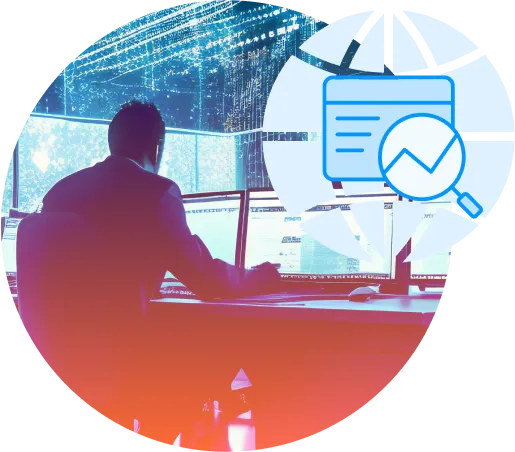
CloudReady Makes Network Benchmarks Easy
Exoprise CloudReady is a self-service and deploys in minutes. Start a trial today for crowdsourced network benchmarks in minutes.

Validate Network Gateways, Breakouts
Local breakouts and ISP gateways often require rethinking network security. Cloud-based secure access gateways and proxies are typically required when introducing local network breakouts and direct cloud access. These extra hops and steps need evaluation and measurement with real application protocols, simulations, and synthetics.
Verify SD-WAN Policy and Controls
SD-WAN provides a way of overlaying control and optimization in a hybrid MPLS or VPN topology. The performance of Content Data Networks (CDN), Internet Service Providers (ISPs), Single Sign-On (SSO), and other dependent services should be continuously evaluated.

Network Transformations for Office 365
Branch office breakouts for Office 365 directly through to Microsoft service front doors is the best choice for optimal performance and recommended by Microsoft.
SDWAN
SD-WAN replaces big network integration projects with greater flexibility and control
WAN-Optimization
Enterprises looking to hold on to their existing leased line solutions like MPLS may have explored WAN-Optimization strategies.
Cloud Proxies/SASE
Direct connections requires re-thinking security too with cloud-based or upgraded proxy networks.
Active + Passive Monitoring. One Platform.
Network visibility often requires both active or Synthetic Transaction Monitoring (STM), and passive or Real-User Monitoring (RUM). Exoprise has flexible solutions for both.
Real-User Monitoring with Exoprise Service Watch
Real-user or passive monitoring captures performance and outages on behalf of a real user. Exoprise Service Watch is uniquely built for monitoring applications that IT doesn’t own or can’t instrument like Office 365, Salesforce and GSuite. Exoprise Service Watch securely captures performance metrics via a browser extension.

Synthetic Transaction Monitoring with Exoprise CloudReady Synthetics
STM or active monitoring provides immediate insight and regular samples that lend themselves to capacity planning. With STM, there’s no waiting around for a user to experience a problem before you know about an issue or detect a change.