Start Quickly, Deploy Everywhere
Digital Experience Monitoring Use Cases
Complete Digital Experience Visibility with SaaS and Endpoint Monitoring
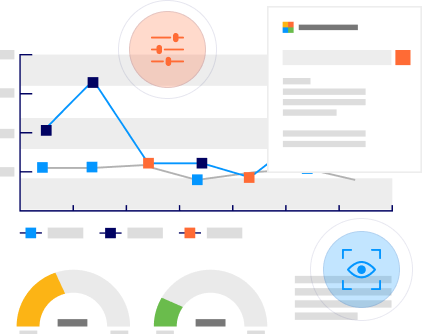
Visibility Into Apps You Don't Control
Lack of visibility into SaaS and cloud performance can hinder the end-user experience and the ability for IT to troubleshoot when things go wrong. Take back control for always-on, proactive visibility AND complete coverage for every user.
- Browser-based performance monitoring controlled by domain for security and privacy
- Integrated endpoint, Wi-Fi, and network metrics to determine root cause

Scalable Cloud-based Endpoint and SaaS Monitoring
Exoprise solutions were born in the cloud, with security and scalability designed from the start. Service Watch supports tens of thousands of users, apps, and endpoints with 100% end-to-end encryption.

Wi-Fi Network Status, Visibility, & Performance
Diagnose, triangulate, and correct end-user Wi-Fi and home networks no matter where the employee roams. Hybrid work is the new normal and this means supporting productive employees whether they work from HQ, branch, or home.

Better Together: Real User Monitoring + Synthetics In One Cohesive Platform
Proactive monitoring with synthetics and SaaS and endpoint monitoring in one scalable, easy to manage platform. Exoprise gives you what you need to ensure productivity and IT delivery for employees, no matter where they work from:
- SaaS applications like Microsoft 365
- Homegrown web-based applications
- Custom thick-client server apps
- Complete coverage with SaaS synthetics
Download the Better Together White paper

Complete Coverage for the Most Popular Apps — Microsoft 365
Only Exoprise supports Monitoring ALL of Microsoft 365 and now, with Service Watch Desktop, includes full support for the Microsoft client applications. Get complete digital experience, SaaS and endpoint monitoring.
- Monitor network response times for Outlook, OneDrive, Teams in real-time
- Capture Network Path Performance Telemetry to the Microsoft Office Front Doors…and beyond
- Capture browser-based telemetry for SharePoint Online, OneDrive, Teams
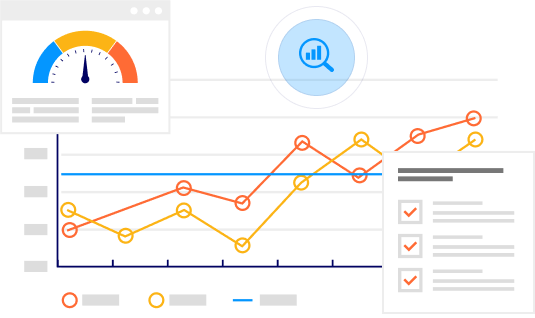
High-Level Scoring, Low-Level Metrics for Diagnosis
Service Watch provides the best of both worlds; high-level Experience Scoring such a Web Experience Scores (WXS) and Desktop Experience Scores (DXS) alongside low-level metrics for diagnosing problems.
- Continuous, end-to-end network capture across third-party and home grown applications
- Resource and attribute Experience Scores provide for optimal analysis and custom dashboards
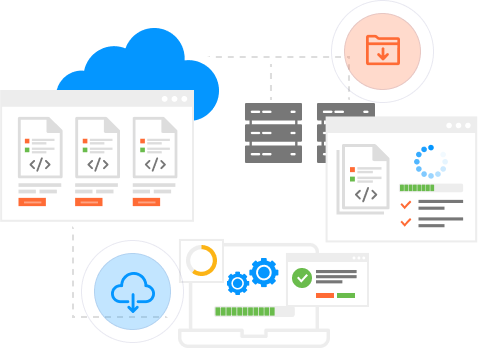
Easy deployment, rapid rollouts
Service Watch offers numerous deployment methods and integrations; from co-branded invites and on-demand installations to pre-configured installers delivered through Active Directory and Microsoft Endpoint Configuration Manager.
- Service Watch Browser securely deploys via the built-in Browser Extension Stores like the Chrome Web Store or the Microsoft Edge Add-on Store
- Service Watch Desktop can be deployed on-demand for troubleshooting an end-user problem or packaged for deployment to every endpoint
Subscribe to the Exoprise Newsletter
Subscribe to our weekly newsletter for the latest updates and cloud performance stats
Common Questions About Service Watch SaaS and Endpoint Monitoring
Getting Started, Trial, and Pricing
Service Watch Browser for 50 users costs a single credit per month with no servers to install, no databases to configure. Service Watch Desktop is a single credit per month for 25 users. Each credit has a list price of $100 with discounts available (talk to us). Credits are flexible and can be used for synthetics or real-user monitoring.
Sign up at https://secure.exoprise.com/signup to get started. No credit card is required, you get 3 credits and 15 days. The trial doesn’t start until you successfully deploy something, so go check it out now and start when you’re ready.
Yes, we offer discount programs and annual invoiced purchase plans.
Networking, Firewalls, & Proxies
No way. There are no firewall changes required for using Exoprise solutions. Desktops, sensors, and browser add-ons securely communicate with Exoprise servers via HTTPs / 443.
Absolutely, what good is a DEM solution that doesn’t support proxies or VPN diagnostics? Exoprise solutions excel at diagnosing poor proxy, SASE, and VPN performance.
Yes, Service Watch excels at analyzing Wi-Fi and network conditions alongside analysis of ISPs, the Internet, and network latency. This quickly identifies the source of network problems.
Digital Experience Monitoring for Microsoft 365 and UCaaS
Absolutely, Service Watch Desktop examines network dependent applications in real-time to detect poor response time, congestion, and other types of packet loss.
Exoprise’s synthetic monitoring can be run from the same service that is Service Watch Desktop for a unique combination of proactive and passive monitoring from every vantage point.
See What Proactive Network Visibility Really Solves

 Service Watch Browser
Service Watch Browser