Exchange Monitoring
Monitor Exchange Online, Outlook, OWA, Graph and More
Monitor Exchange Online With
End-to-End Visibility
Whether you’re using Microsoft Exchange Online, Hosted Exchange, or any of the versions of Exchange Server On-Premises (Exchange 2010, Exchange 2013, or the latest Exchange 2016), you need to monitor the systems performance, uptime, and availability. And the network that Exchange depends on. That’s where Exchange monitoring comes in.
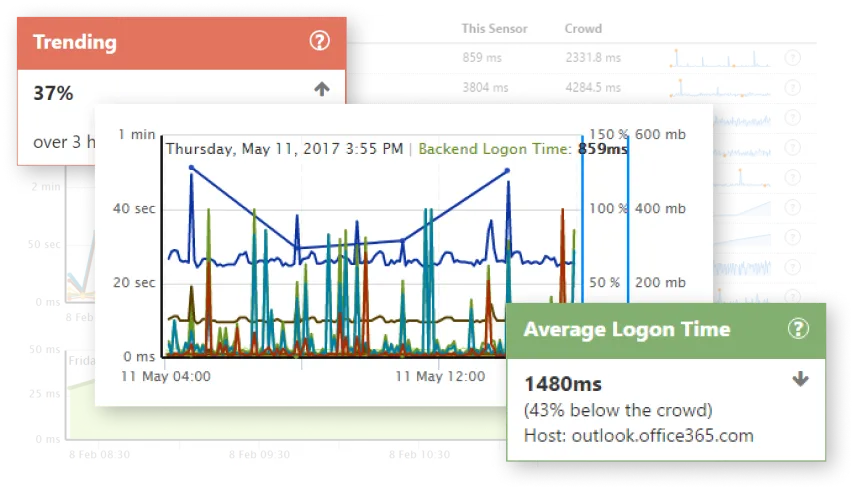
Mail Flow and Performance Problem Detection for Exchange Online
How to Monitor Microsoft Exchange Online
Watch this video to learn how to monitor Microsoft Exchange Online, mail queues, mail flow and 3rd-party SPAM and Phishing services for every user.
Monitor, Load Test, and Stress Test Your Microsoft Exchange Environment
Deploys in minutes, watches your back for problems that may crop up. CloudReady is a cloud-driven service that deploys behind the firewall with no servers to setup, no databases to maintain.
- Setup Private Sites anywhere in your network, alongside any workload.
- Deploy sensors for monitoring any version of Exchange and test Exchange connectivity.
- Test and monitor your WAN, LAN, MPLS or WiFI networks for end-to-end coverage.
- CloudReady Private Sites have been developed with 100’s of man-years worth of security expertise. The agent is self-healing & self-updating with wizard driven setup to help you manage the secure public/private key-pairs.
- Works through any proxy, on-premise or in the cloud. Full support for testing Single Sign-On providers like ADFS, Okta, Azure AD and more.
Message Queue Tests for Microsoft 365,
Hosted Exchange, Outlook, and Exchange On-Premises

Monitor Uptime and Test Queue Performance
Exoprise Exchange monitoring software gives you insight into the mission-critical mail flow, the dependent SPAM, SMTP, and other mail processing systems that your Exchange installation relies on.
Whatever your inbound and outbound mail processors are; Iron port, Barracuda, Proofpoint, Mimecast or others – you need to continuously monitor their uptime and test for queue performance. Troubleshoot Microsoft Exchange Server issues in your tenant.
How To Troubleshoot Exchange Mail Flow and Queue Issues
- For each run, a small email is sent to our super fast auto-responder cloud
- The auto-responder synchronizes time with our CloudReady servers for accurate timestamps
- The auto-responder replies with outbound timing information
- Each sensor waits for its unique reply, capturing timing information and header information
- The sensor cleans up after itself to avoid filling up test or real mailboxes
Track Microsoft Exchange Online and Outlook issues within a single dashboard and monitor mail queues with confidence
Subscribe to the Exoprise Newsletter
Subscribe to our weekly newsletter for the latest updates and cloud performance stats