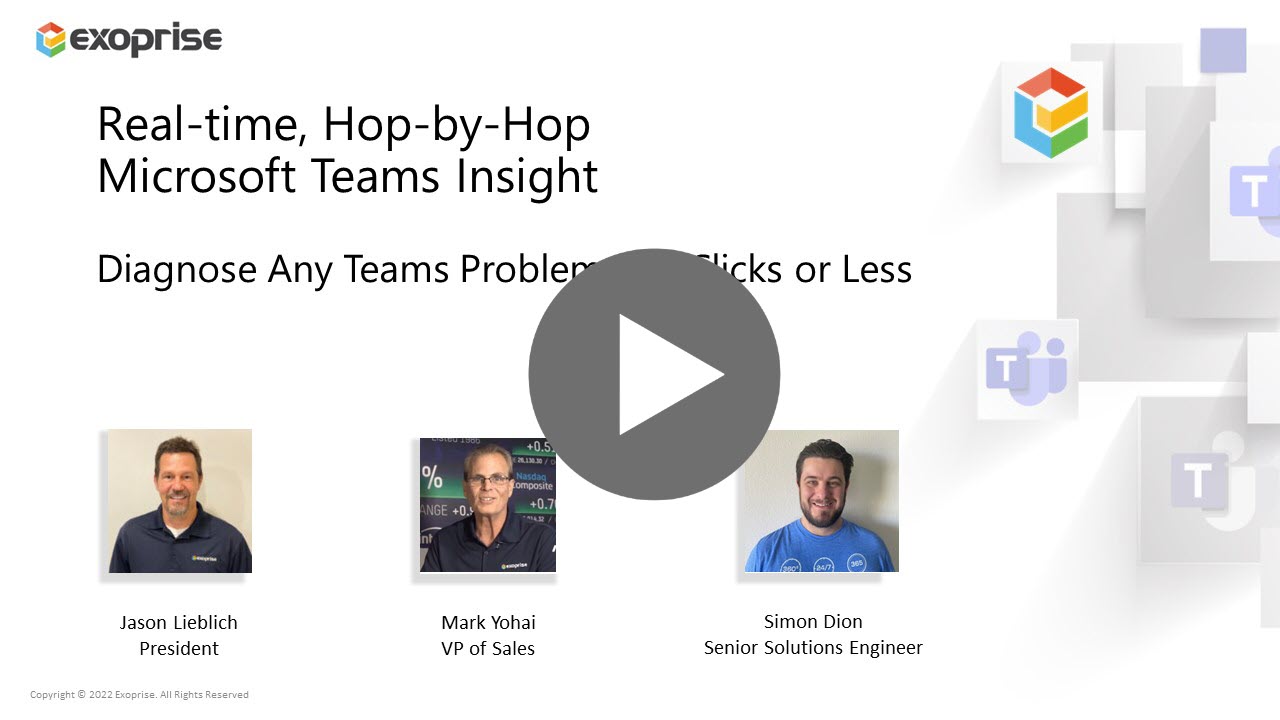Microsoft Teams Digital Experience Monitoring
Growing Challenges of Microsoft Teams Performance
Employee collaboration impacts business outcomes. The higher the productivity and engagement levels, the better the results. But what happens when remote workers struggle with poor Teams experience and connectivity issues? Diagnosing problems becomes laborious or impossible with various home network settings and a lack of service quality visibility. Day by day, identifying and troubleshooting Microsoft Teams performance and network issues have become an increasing challenge for IT.

Microsoft Teams Digital Experience Monitoring,
An Enterprise Priority
Exoprise provides a complete and better together solution to ensure optimal delivery of the Microsoft Teams service. CloudReady provides a unique script-free, synthetic transaction monitoring for Microsoft Teams and proactive 24×7 monitoring. Service Watch, on the other hand, is a holistic Digital Experience Monitoring platform for Teams offering real-user monitoring and end-to-end visibility from everywhere.
CloudReady Synthetics
Service Watch Browser
Service Watch Desktop
Real User Monitoring for Microsoft Teams
Better Together - Combine Real User Monitoring with Synthetics
The Exoprise Digital Experience Monitoring platform takes Salesforce performance monitoring to the next level. Combine proactive Synthetic Transaction Monitoring (STM) and endpoint Real User Monitoring (RUM) in a single pane of glass to provide a rich end-user digital experience for Salesforce app users.

Troubleshooting and Root Cause in 3 Clicks or Less
Remote, hybrid, or on the road, a seamless Teams call-quality experience is a critical requirement. Ensure superior call quality by combining proactive synthetics with real user monitoring (RUM).
We had frequent complaints from users about poor Teams meetings/calls. Initially, we would upgrade the hardware to the latest to resolve the problem and spend thousands doing that, but the problems persisted. So, when we started using Service Watch, we could see exactly where the problem was for each user – and avoid upgrading when the problems were due to corporate network or weak Wi-Fi access points.
Microsoft Teams Administrator
Manufacturing Services Company
Troubleshoot Microsoft Teams Performance Issues from Every Vantage Point
Monitor Teams Sessions in Real-Time From Every Desktop
For hybrid employees, Exoprise Service Watch Desktop monitors Microsoft Teams latency, jitter, and packet loss from every perspective – whether employees work from home, on the road, or the corporate LAN/WAN.
Connected and streamed network monitoring continuously captures end-to-end latency and response times for Microsoft Teams. Detect problems with messaging, chat, and general operations. Discover slow Wi-Fi conditions, dropped connections, and network problems in real-time.
Captures end-to-end network metrics during real-time collaboration sessions, including audio, video, screen, and application sharing. Pinpoint the network hop, ISP, ASN, and ASO for troubleshooting and root cause.
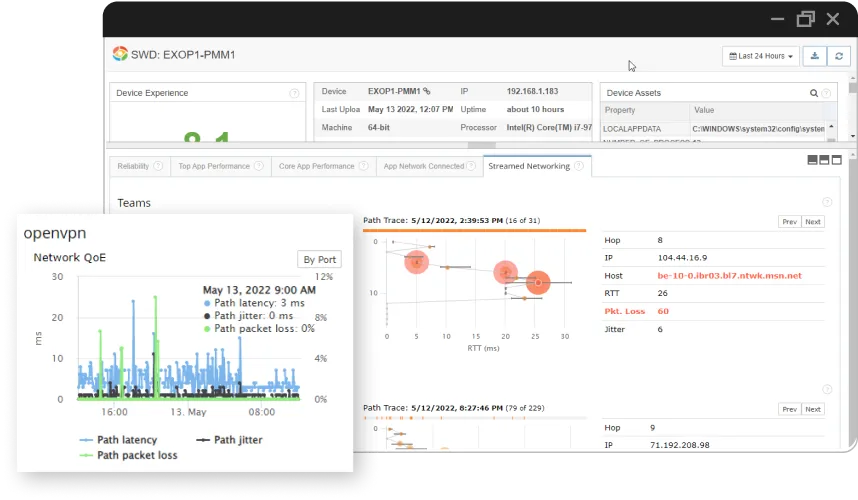
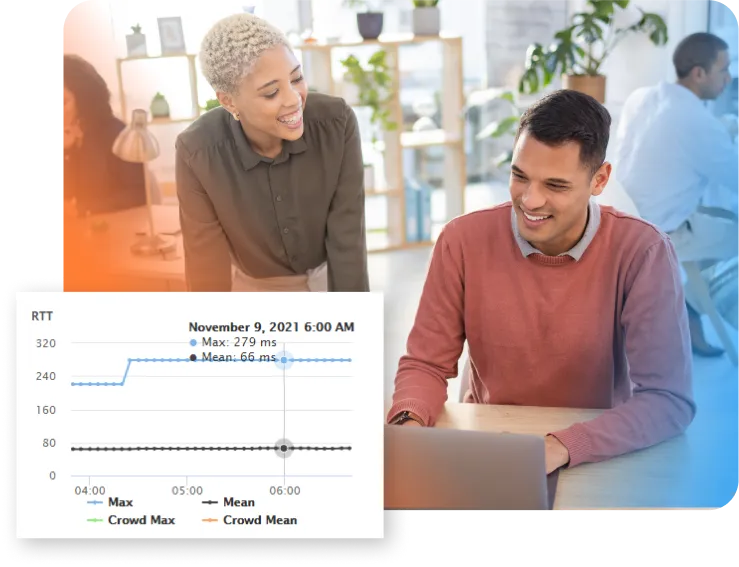
Client, Server, or Network — Leave No Stone Unturned
Superior digital experiences for Unified Communications like Microsoft Teams require a 360-degree perspective of the desktop, server, network, and application performance. Exoprise Service Watch Desktop monitors the Microsoft Team to a depth never before achieved for hybrid and HQ employees.
Network Benchmarks, Baselines, and Proactive Monitoring with Teams Synthetics
Only Exoprise has true synthetic emulation for Microsoft Teams Audio Video conferences. With CloudReady, deploy Microsoft Teams AV Conference sensors anywhere you want to test, tune, and optimize QoS and DSCP values.
Why wait for an end-user to be impacted before you know you’re successful? Why wait for a slow or imprecise Call Quality Dashboard?
Script-free CloudReady Teams sensors let you know ahead of time when the network, the ISP, Microsoft, or the Internet is having problems.
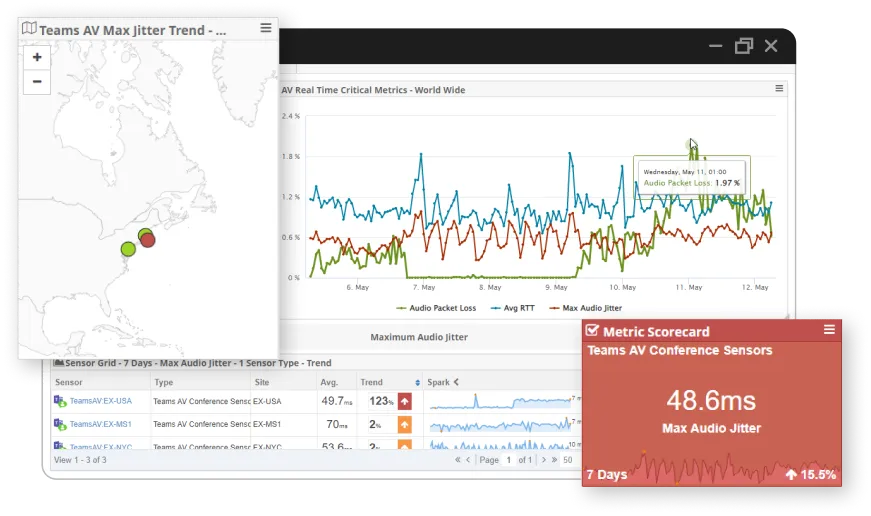
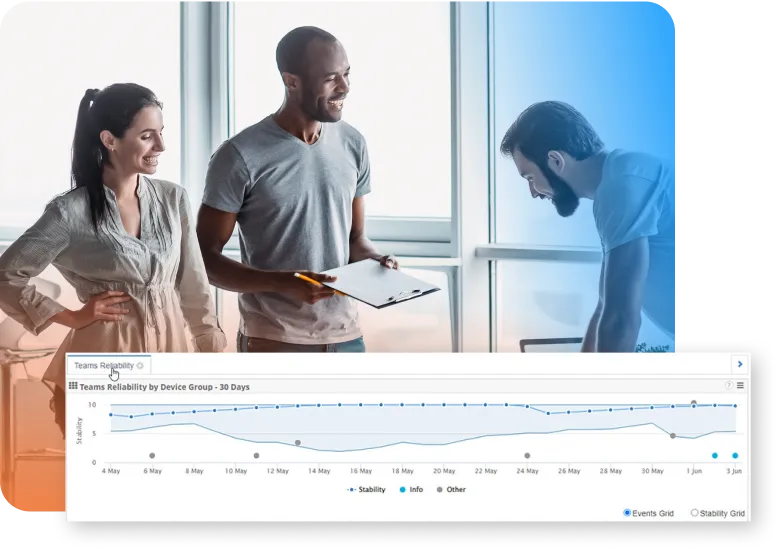
Network Benchmarks, Baselines, and Proactive Monitoring with Teams Synthetics
Collect, analyze, and correlate endpoint reliability data for the Microsoft Teams application from any device.
Analyzes any faults, crashes, hangs, blue-screen freeze, and update issues with Teams. In addition, the tab provides immediate visibility into updates or installation steps responsible for Teams faults and prioritizes fixes by IT.
Real-time Dashboards for Every IT Personna
Build the most comprehensive dashboard for Microsoft Teams and serve everyone from network administrators to Unified Communications administrators and IT helpdesk managers. Integrate Call Quality Dashboard data and real-time analytics into the client, server, and network response times.
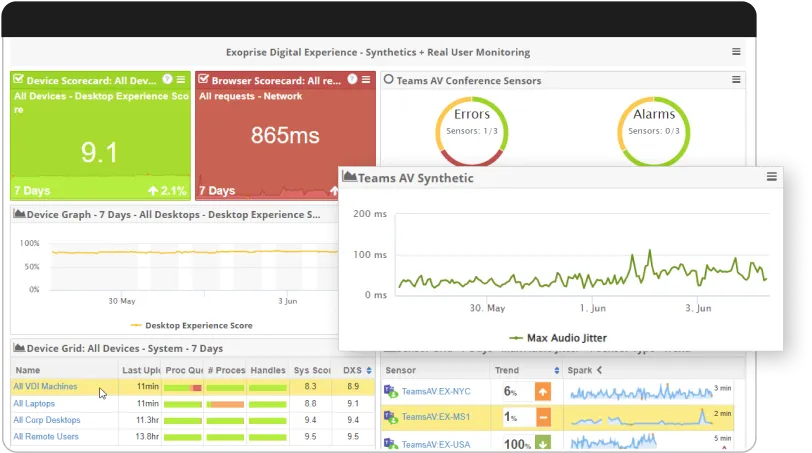

Map Critical Network Paths For Every User
Real-time visibility into the end-to-end network path when users join conference calls, screen sharing sessions, and Audio / Video conferences via the Teams client application. Pinpoint the culprit regarding packet loss and dropped audio video or Teams UX issues.
Subscribe to the Exoprise Newsletter
Subscribe to our weekly newsletter for the latest updates and cloud performance stats
Frequently Asked Questions about Team Monitoring
Yes, it does. The Teams AV Conference sensors sign into Microsoft Teams, start an audio-video conference and then invite an Exoprise AV Bot into the meeting, which then begins to stream audio and video. WebRTC statistics are captured, analyzed, and aggregated for the ultimate in Microsoft Teams proactive network telemetry.
No, that’s not necessary. Exoprise Service Watch is for end-user experience management of Teams sessions and captures the end-user perspective. We recommend you deploy Teams synthetics wherever you have varying network conditions, i.e. headquarters, branch, and Teams room devices.
We know users today are collaborating via many different technologies like Zoom, WebEx, RingCentral, or Teams. That’s why we’ve designed our real-user monitoring solution to provide real-time diagnostics into all of these collaboration apps and others.
Yes, our platform integrates with Call Quality Data. Every conversation can be drilled into Microsoft Call Quality data. We can also host Call Quality data reports in our real-time dashboards.