With every webpage loaded, email sent, or video streamed, network traffic takes a complex journey…
Enhancing User Experience with Fine-Tuned Machines
In the realm of tech diversity, organizations face the formidable task of delivering flawless digital experiences on many devices and operating systems. The performance and reliability of these disparate systems, and their networks, significantly impacts user experience, be it web browsing, application sharing, or remote server operations. Among these challenges, macOS, Apple’s widely adopted operating system, holds particular challenges when it comes to optimizing experience and networking.
To accomplish this optimization, Digital Experience Monitoring (DEM) should play a pivotal role, providing comprehensive insights into network and system performance, facilitating precise adjustments for an improved user experience. With a focus on macOS, the implementation of DEM becomes indispensable for achieving performance optimization, especially when it comes to business productivity and collaboration.
Revisiting DEM
Digital Experience Monitoring (DEM) proactively manages user experience through performance tracking. Monitoring metrics like response time, latency, packet loss, and throughput allows troubleshooting, identifying bottlenecks, and optimizing network components for user satisfaction. Find more information about DEM from this Exoprise article.
Finding Viable DEM Solution for macOS
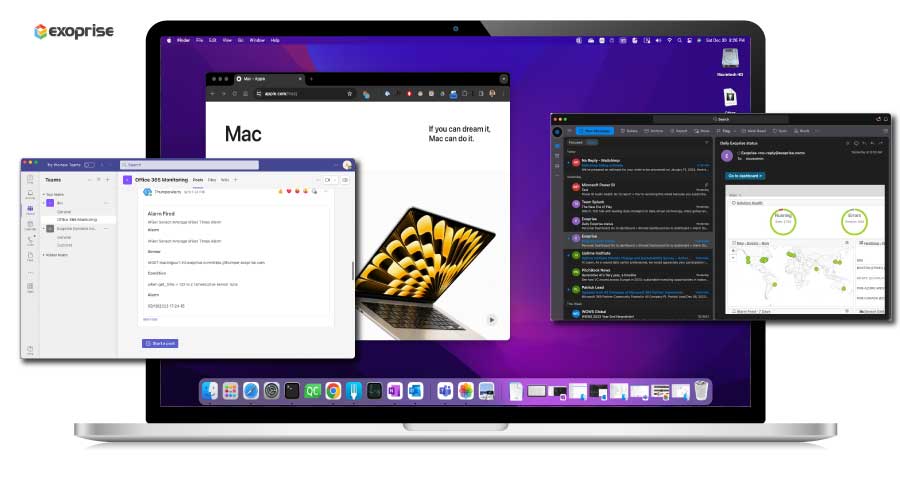
MacOS, provides several built-in tools for monitoring and troubleshooting network performance. By utilizing these tools and complementing them with Exoprise’s DEM solutions, organizations can fine-tune the macOS networking stack to enhance performance.
It’s important to remember Apple has historically leaned toward the home computer consumer market, where the overall digital experience isn’t captured or measured. However, larger technology companies need to provide solutions for macOS devices.
Additionally, networking solutions for macOS devices possess nothing of one-size-fits-all logging, something which more directly dovetails with more traditional logging on Windows. Network monitoring for macOS resembles more of a patchwork, combining several approaches and disparate tools.
Without a central solution, macOS requires this fishing net approach to gather information which could be useful for DEM in a corporate setting. Yet solutions used for monitoring for macOS lack a robust approach necessary for businesses and organizations seeking performance optimization over the mix of LAN, WAN, SDWAN, and other contributing complexities of varied network environments.
Apple devices can be added to Windows AD (Active Directory) with limited access to logs. Also, macOS devices can be managed using Microsoft Intune, an application which Exoprise leverages for additional information used to improve Digital Experience Monitoring. Amid all these complexities, Exoprise stands ready to monitor various operating systems, including macOS.
Old-Fashioned macOS Monitoring
Monitoring solutions for macOS remain disparate and limited. Monitoring tools provide little in the way of metrics useful for macOS devices. A few tools attempt coalescing useful data about macOS and the devices. Here are various solutions which are mainly aimed for home users or small organizations:
1. macOS Network Utility: Previously, Apple included the Network Utility app, which offered a range of network diagnostics and troubleshooting capabilities. Sadly, they removed the application and now recommend utilizing a combination of command line tools including ping, traceroute, dig, and whois.
2. Employing Third-Party Monitoring Solutions: While macOS provides native tools, leveraging third-party DEM solutions can offer more in-depth insights into network performance. A number of these monitoring solutions exist, but still lack the sophistication to trace and gather information in current LAN/WAN/SDWAN environments mixed with cloud hosting, virtual machines, and numerous online Apps, let alone UCC apps like Zoom and Teams.
3. Analyzing Network Packet Captures: macOS allows capturing network packets using the built-in tcpdump utility. Packet captures provide detailed visibility into network traffic, allowing organizations to analyze individual packet headers, payload data, and network protocol exchanges.
By examining packet captures, network administrators can identify bottlenecks, abnormal traffic patterns, or inefficient network configurations that may impact user experience negatively.
Best Practices for Enhancing macOS Network Tuning
Once network performance issues are identified through monitoring and analysis, fine-tuning the macOS networking stack becomes crucial. Here are some key considerations for optimizing performance:
1. Network Interface Bonding: macOS enables network interface bonding to increase aggregated bandwidth and fault tolerance. Combining multiple interfaces boosts throughput, provides seamless failover, and optimizes data transmission, reducing network congestion for high-bandwidth services. Specifically, macOS uses UDP as a primary networking protocol.
2. Optimizing DNS Resolution: Optimizing DNS resolution can improve user experience by reducing delays in domain name resolution. Techniques include switching to faster DNS resolvers, implementing local DNS caching, and using advanced monitoring and troubleshooting tools for macOS systems.
CloudReady synthetic sensors from Exoprise help determine where DNS issues arise, especially over different ISPs, where exchange points can be difficult to determine. Our synthetics also enhance cloud applications, SaaS, and cloud computing experience for superior UX, especially with macOS.
3. Network QoS Configuration: QoS allows organizations to prioritize network traffic, allocate resources, and improve user experience in multi-application environments on macOS.
4. TCP/IP Stack Fine-Tuning: macOS offers various configurable parameters related to its TCP/IP stack, enabling administrators to fine-tune network performance. Adjusting parameters such as TCP receive and transmit buffers, Maximum Segment Size (MSS), or Selective Acknowledgment (SACK), based on network characteristics, can result in improved throughput and reduced latency.
Exoprise Meets Challenges of macOS Monitoring
Products from Exoprise include network monitoring solutions readily available for macOS. Exoprise products are highly regarded for Digital Experience Monitoring, including support for macOS devices. They offer:
- Real-time visibility into network traffic
- Application response times
- Bandwidth usage
- Quick detection and resolution of performance issues
Service Watch, from Exoprise, utilizes network inspection, ICMP, UDP and TCP/IP for monitoring purposes, ensuring the success and optimization of macOS networking and their applications. Additionally, Exoprise’s SaaS monitoring solutions use native macOS networking protocols to manage Apple devices and applications delivered over various networks, including cloud and SaaS.
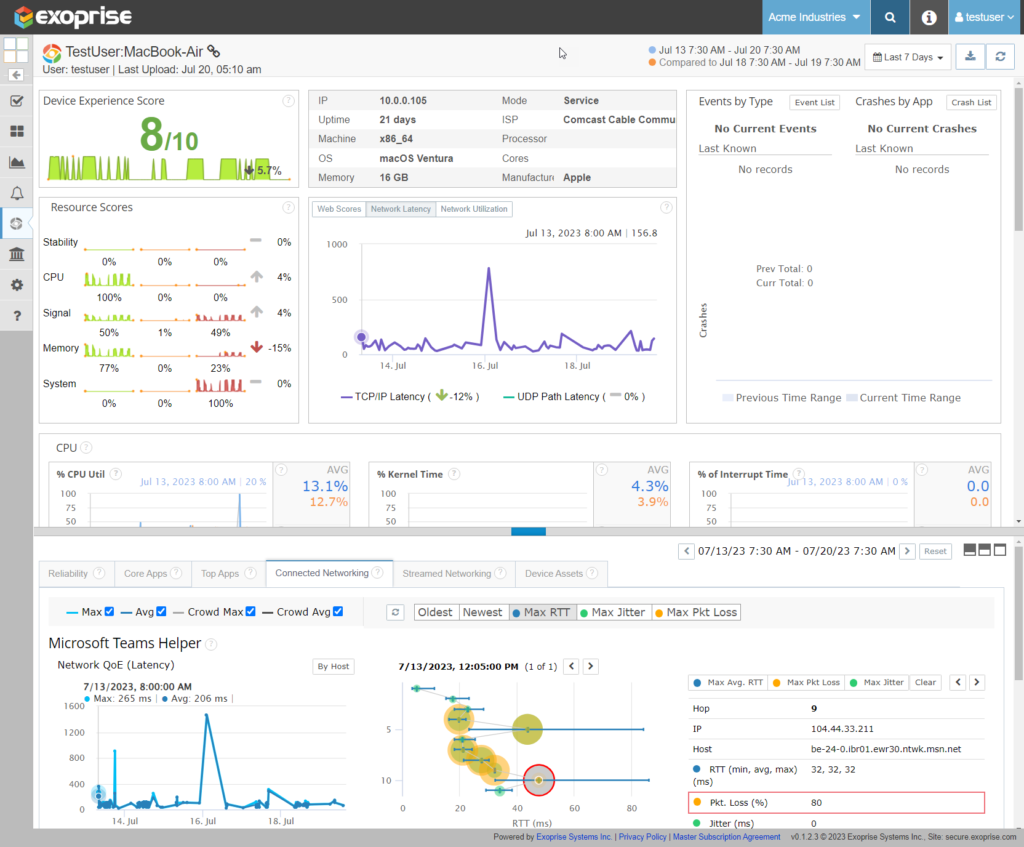
Full-Fledged Microsoft 365 Synthetic Tests
Many CloudReady synthetics are currently available from macOS installations, including:
- WGET
- VoIP
- Bandwidth
- DNS
- PING
Additionally, Service Watch Browser and Service Watch Desktop can be deployed on macOS devices for tracking web activity and improving the user experience.
- Service Watch desktop also gathers detailed response time information from devices, as noted in our ICMP articles:
- Critical Microsoft 365 applications such as Microsoft Teams and Outlook are monitored on macOS devices. Detailed Quality of Experience data is captured in real-time from the core business apps on macOS devices.
- Exoprise crowdsources all data for benchmarking and baseline functions, which includes pertinent data for macOS systems.
- Exoprise monitoring includes real-time RUM for 24/7 coverage with network adjustments, while providing ample support data for macOS and associated devices.
Conclusion
The use of Digital Experience Monitoring (DEM) is critical for optimizing macOS networking, diagnosing end-user issues, and improving user experience. By utilizing tools like Exoprise Service Watch for macOS, organizations can gain in-depth visibility into application and network performance.
While macOS devices lack central network and OS logging features, which makes DEM challenging, Service Watch and CloudReady fill this gap by providing comprehensive insights into macOS devices.


