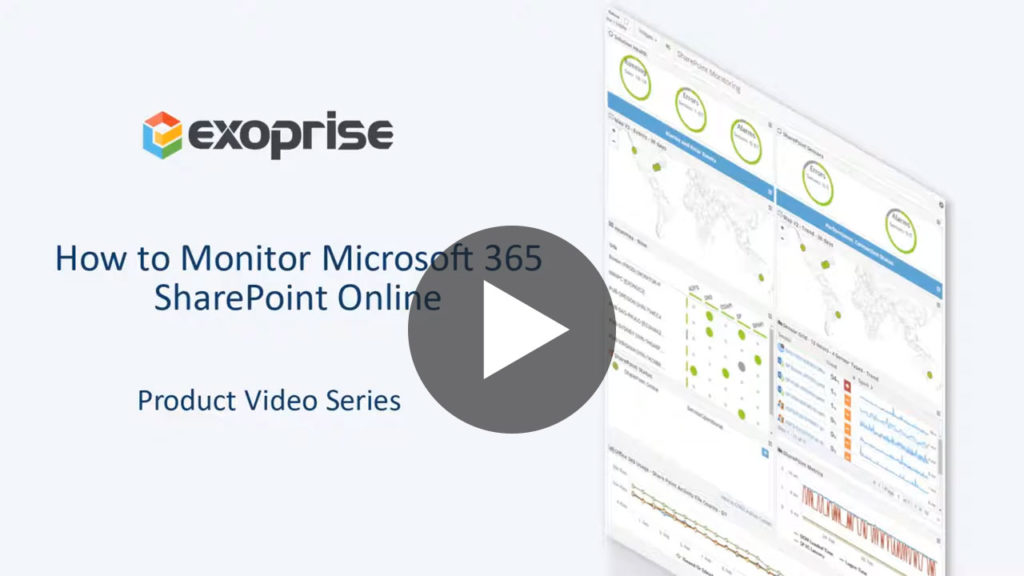With every webpage loaded, email sent, or video streamed, network traffic takes a complex journey…
Exoprise recently updated the CloudReady SharePoint sensor for monitoring SharePoint Online and SharePoint 2019 Server. At the same time we separated the CloudReady OneDrive sensor to better segregate the crowd. This was a feature request that customers had been asking for.
For both sensors, we upgraded the browser, improved the bandwidth (throughput) tests and a number of other enhancements. Read on for more information about new features and enhancements.
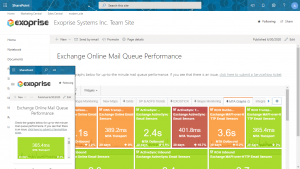
Improved Modern SharePoint Support
Since 2018, Microsoft has made dramatic improvements to SharePoint under the umbrella term of “Modern” or Modern SharePoint. Modern SharePoint was a significant upgrade to the entire SharePoint experience with improved support for newer client side technologies, modern web JavasScript technologies and mobile support. Modern SharePoint is easier to use, more customizable and faster.
When it came to supporting Modern SharePoint sites and monitoring them, Exoprise CloudReady did a pretty good job but sometimes newer JavaScript dependencies like background updating, Ajax/XHR sometimes bogged down our older headless browser which was a derivative of Webkit. We knew we had to upgrade the SharePoint and OneDrive sensor to our latest headless browser which we call Exotron.
Exotron is derived from a very recent Chromium, in particular, Electron (which is derived from Chromium), with some additional customization that helps us control, automate, and containerize it. Which version of Chrome? A very recent one that we plant to update more frequently than we did previously. It doesn’t matter so much exactly which version as Chrome updates very frequently.
If any of these terms or project names are confusing, try and click through to the links. Browsers are a vast and complicated world – they are nearly as complicated as an operating system these days and the features move fast.
With the larger dependency that our customers take on Modern SharePoint (some), we wanted a better browser to emulate and measure the user experience against Modern SharePoint while also continuing support for classic mode. Many of customers use both, compare and contrast classic and modern and require support for both.
How to Monitor Microsoft SharePoint
Watch our new-minted video on how to monitor Microsoft 365 SharePoint and access performance metrics for uptime and availability.
OneDrive Not SharePoint
SharePoint and OneDrive are obviously quite similar for file basics and file storage. But past the shared file metaphors, SharePoint starts to diverge considerably with features like Content Management System (CMS) support, collaboration and page editing/customization.
Since we launched our SharePoint sensor a few years back, we supported OneDrive and SharePoint in the same sensor but some customers wanted that support separated. When it comes to CloudReady, they wanted unique crowd-powered analytics for SharePoint separate from the crowd of OneDrive. This was another goal for the upgrade.
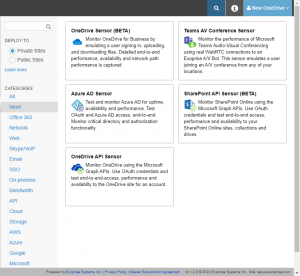
Now, there is a OneDrive sensor that is separate from the SharePoint sensor and their comparisons are different as well. We also skillfully, migrated the sensors in place on behalf of customers where possible (in most cases). So customers that had deployed a SharePoint sensor against OneDrive, when they signed in, they now have the new OneDrive sensors (wasn’t easy).
Flexible File Throughput Tests
A few customers asked for better control of the upload and downloads test bandwidth and and network capacity to OneDrive and/or SharePoint sites. If an organization has migrated their file stores, SANs or NAS solutions to OneDrive and SharePoint, they wanted to be able to test that the throughput is reliable, consistent, and sustained. That’s how we used SharePoint and OneDrive here at Exoprise.
In the previous version of the SharePoint/OneDrive monitoring we only supported a fixed file at just under a 1/2 megabyte. At the time we designed the sensor, we did research into what the average size of a Microsoft Office document which was around 400kb (it is compressed after all). It was a good size to start off with but proved to be too small to accurately measure bandwidth or throughput.
The upgraded SharePoint and OneDrive sensor now support selectable file sizes up to 10mb. Remember though, that you’re paying for your own bandwidth from whichever locations sensors are deployed to. Currently, selectable file sizes are not supported when deploying SharePoint or OneDrive sensors to Exoprise public sites. Why would you want to measure bandwidth of our public sites?
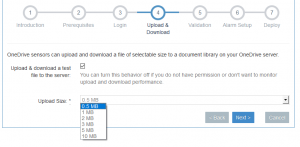 Finally, the new headless browser that makes up our SharePoint and OneDrive monitoring are fully capable of threaded uploads and downloads. This is far more accurate and representative of modern browsers that are being utilized in most businesses today (or at least they should be). Browsers get faster all the time.
Finally, the new headless browser that makes up our SharePoint and OneDrive monitoring are fully capable of threaded uploads and downloads. This is far more accurate and representative of modern browsers that are being utilized in most businesses today (or at least they should be). Browsers get faster all the time.
Better Azure AD, Single Sign-On Support
Increasingly, Single Sign-On vendors leverage more sophisticated techniques to sign users in, quickly, and maintain the sessions or at least cache components of the sign-ins. Often, these techniques rely on Ajax and XHR or background IFrames to access and sign users in while still starting the actual background page transfers that are representative of Single Page Apps or Modern SharePoint and their JavaScript frameworks.
Our older headless browser didn’t perform as well as newer browsers with some of these asynchronous techniques. We accounted for it with various polyfills and low-level instrumentation but ultimately it was another reason to upgrade the browser that represents our SharePoint and OneDrive sensor. Modern day browsers have spent lots of time over the past few years optimizing their thread handling, background updates and throughput.