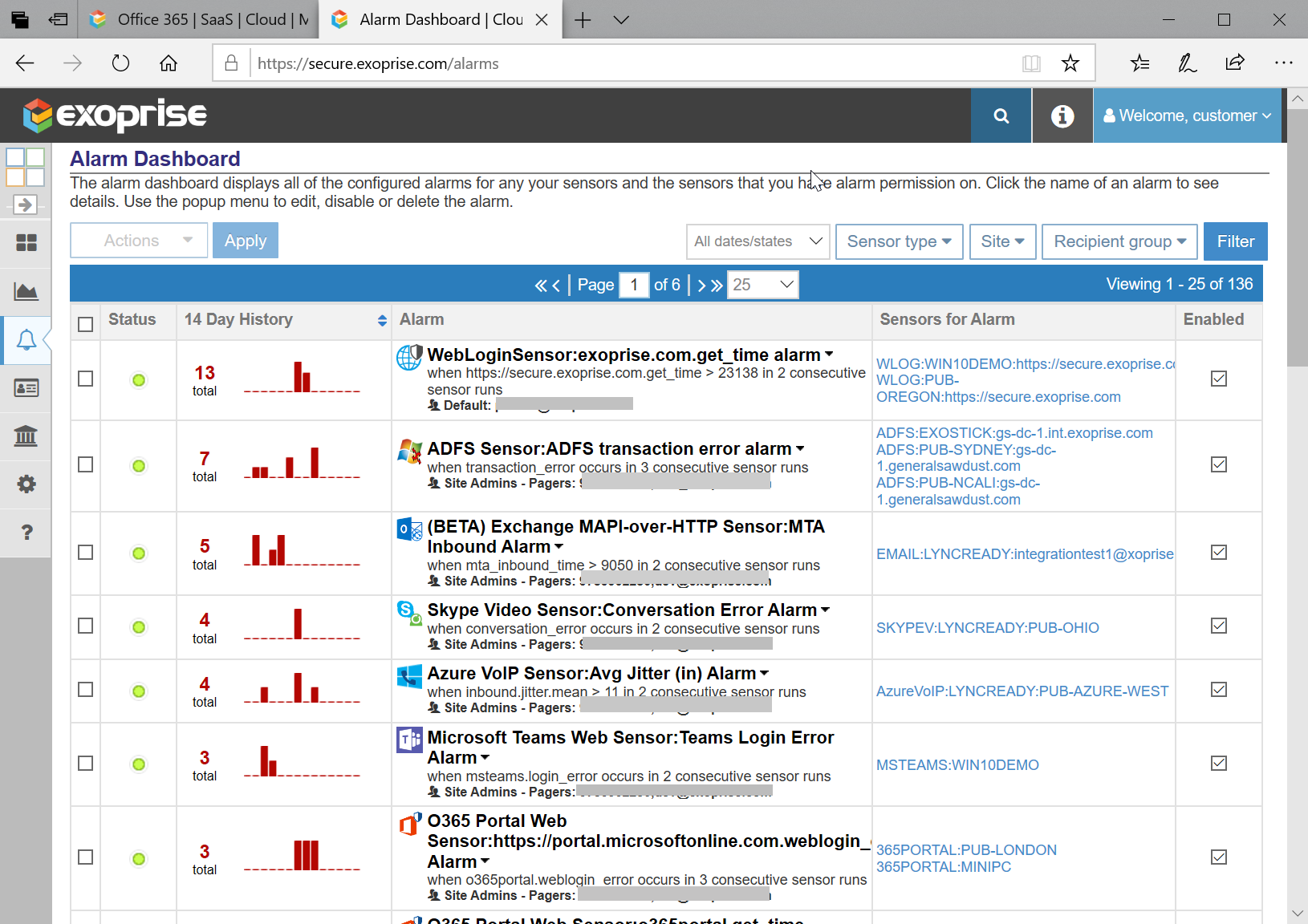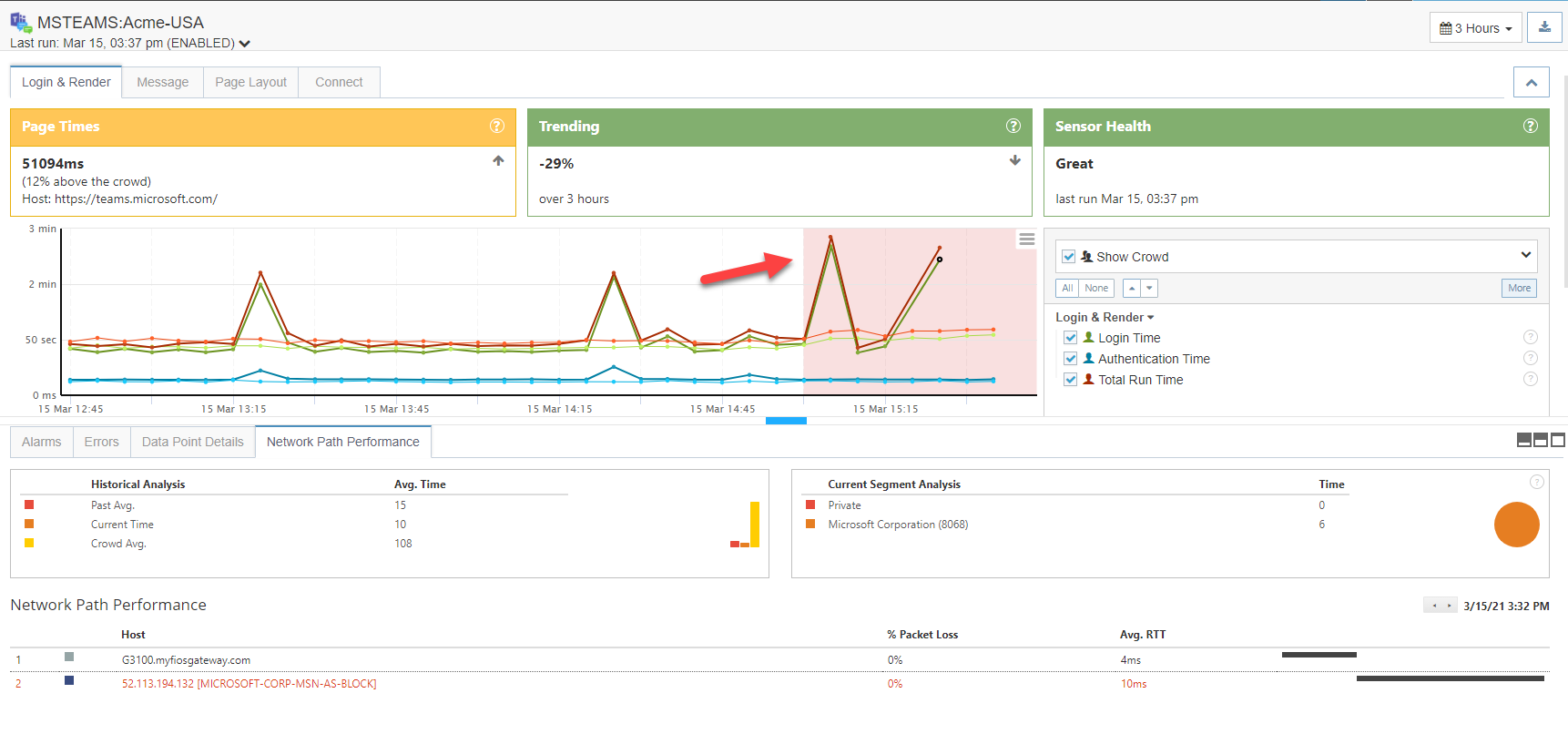With every webpage loaded, email sent, or video streamed, network traffic takes a complex journey…
Introduction
ServiceNow incident management and integration workflows with Office 365 is easy.
However, enterprises looking to invest in improving their IT workflow systems often leave network admins blinded with monitoring an evolving landscape. Furthermore, your goal should be to meet employee needs and ensure that the underlying system is resilient. Despite all the efforts, IT teams have to deal with outages that last from a few minutes to several days.
According to the Ponemon Institute, the cost of an outage can cost around $5,000 per minute. And the longer an outage, the higher the downtime cost to a business.
Let’s learn how to integrate Office 365 (Teams, Outlook, SharePoint) outages with your ticketing platform ServiceNow.
The Growth of ServiceNow (SNOW)
According to Forbes, seven years ago, ServiceNow’s (NASDAQ: SNOW) market share in ITSM was at about 10%. By 2019, the company’s market share had sky-rocketed to 40% of the market. Not only that, ServiceNow claims 42% of the 2,000 largest global companies among its customer base. In addition, the company also has an incredible 97% retention rate.

Early Detection of Microsoft Teams Outage
Several firms use incident management tools and platforms for tracking incidents, capturing ticket details, and building custom workflows.
Yet, several rely on application monitoring software to send them alerts.
Recently, Microsoft Teams suffered an outage due to an expired certificate. In short, Exoprise CloudReady was able to detect the issue early.
Integrations with Hooks, Workflow, and Automation
CloudReady makes it easy to connect with other tools with
The web hooks send HTTP post requests to the tool or RESTful URL of your choice.
Meanwhile, recent Exoprise product versions offer improved ServiceNow integration capabilities. For that reason, ServiceNow can consume and receive multiple CloudReady real-time alerts.
Within CloudReady, one can view and manage alarms in a single dashboard. And based on roles, network admins can view alert history and manage user groups.
ServiceNow Integration Support and Documentation
ITSM leader, ServiceNow, has great support for integrations, incident management, and workflow automation.
Here is a link to the relevant documentation on how to configure the ServiceNow integration

Office 365 and ServiceNow Incident Management in CloudReady
The steps to create a ServiceNow Incident integration in CloudReady to integrate with ServiceNow are simple.
- Sign into the CloudReady account and navigate to the Alarms section on the left.
- Navigate under Alarms > Settings > ServiceNow Incidents
- Click ‘Add’ to create a new ServiceNow Integration.
Let’s walk through one by one.
1. Enter the name for the ServiceNow Integration
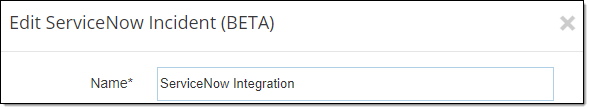
2. Determine and enter the target endpoint
- To create an ITSM incident, enter the URL of the ServiceNow incident endpoint URL in the ‘ServiceNow URL’ box.
- It’s going to be something like: https://instance.service-now.com/api/now/v1/table/incident.
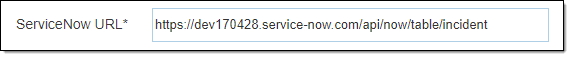
3. Enter Credentials
- Enter a username with a password.
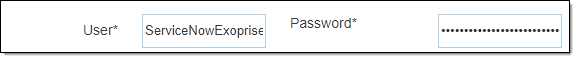
4. Customize payload template
- The ServiceNow Integration sends predefined text to the target URL.
- Use Additional Open Data (JSON) to customize the payload
- When using Alarm Hook Variables – surround each property by ‘$’.
- Last, of all, edit the template body as needed.
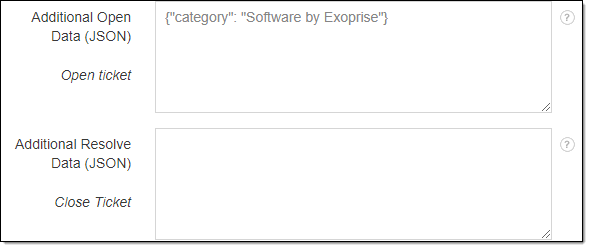
Currently, ServiceNow API supports a full set of fields beyond the scope of this post. Nevertheless, ServiceNow docs provide examples of how to create incidents with proper fields.
5. View newly created ServiceNow Integration
- Finally, click Save.
- View newly created ServiceNow Integration.
- Resulting CloudReady Teams alerts are in ServiceNow. It’s that simple!
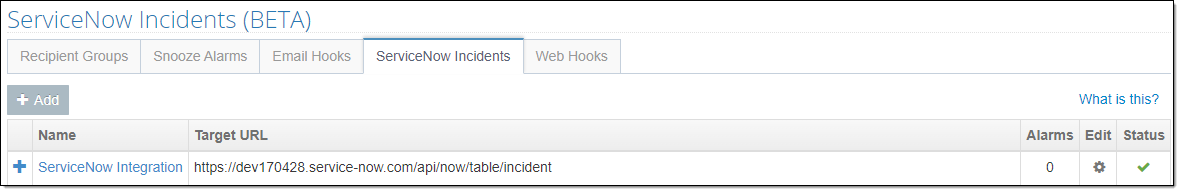
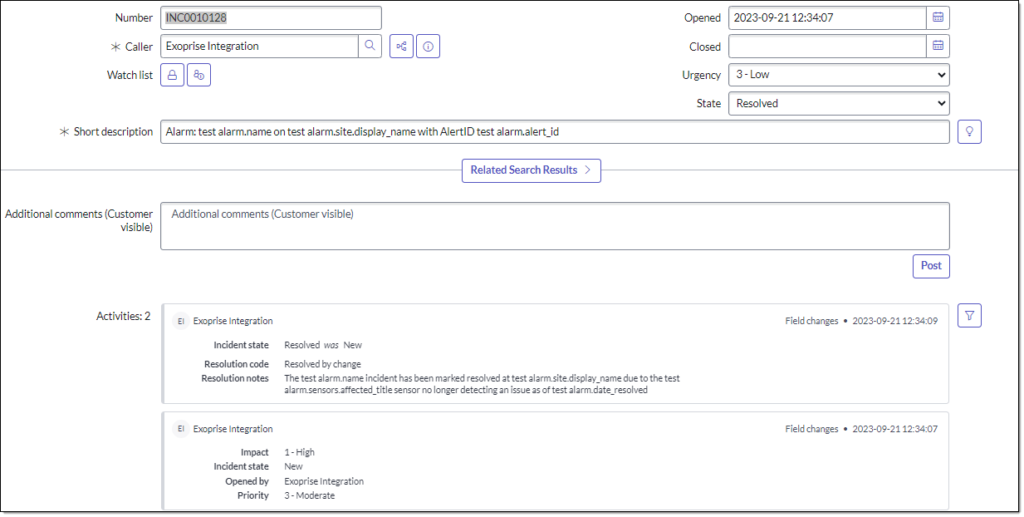
Office 365 and ServiceNow Integration to Enhance the End-User Experience
To sum up, Exoprise CloudReady provides a seamless built-in API WebHook integration with ServiceNow. You can now integrate and view Microsoft Teams alerts, notifications, or outages in the ServiceNow dashboard.
Exoprise offers a free 15-day trial to manage and monitor all your environment alerts from Microsoft Teams, Sharepoint, OneDrive, etc. in ServiceNow. Without a doubt, customers can detect outages faster with CloudReady. And escalate them to the helpdesk team with ServiceNow.
Integrating Office 365 with ServiceNow offers the following benefits:
- Improve employee satisfaction and productivity for the whole team
- Streamline and manage their incident management workflow
- Improve efficiency with all incidents in one place and reduce MTTR
- Optimize the end-user digital experience
- Detect Microsoft 365 outrages quickly and resolve tickets faster