With every webpage loaded, email sent, or video streamed, network traffic takes a complex journey…
The Slippery Road Ahead of Us
Here we go again.
If 2022 wasn’t enough, there are new challenges in 2023 staring right at information technology leaders. As interest rates rise and consumer demand slows, companies plan to cut costs and do more with less.
But what does all this mean for you?
Amid this uncertainty, the IT operations department must adapt well to these changes. Because if they don’t, the business they support will be disadvantaged. Support teams can use the right technology to ensure remote employee success and shape the business accordingly to derive more value.
This article will discuss a few IT operations practices you can undertake to maximize efficiency and boost agility in your environment.
But before that, let’s dig into the management of supporting tech operations.
What is IT Operations Management (ITOM)?
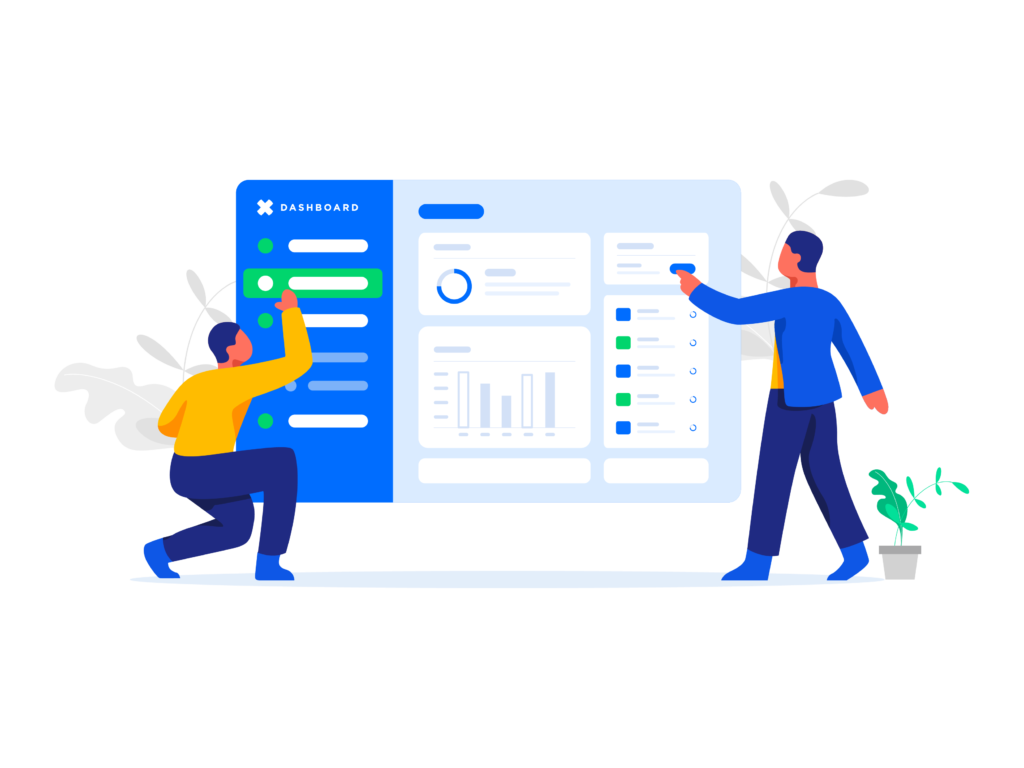 IT Operations Management (ITOM) is a methodology to administer and manage all the enterprise technology and infrastructure components such as applications, hardware, servers, storage, security, and end-to-end network connectivity.
IT Operations Management (ITOM) is a methodology to administer and manage all the enterprise technology and infrastructure components such as applications, hardware, servers, storage, security, and end-to-end network connectivity.
Whether your employees are accessing their apps from home or working from anywhere, these components need to integrate and deliver a seamless digital experience.
An effective IT operations management strategy holistically monitors deployed services and processes, so your end-users receive consistency, reliability, and quality of service.
On average, the number of software as a service (SaaS) applications used by companies worldwide in 2022 was 110+. Therefore, a key task for ITOM personnel will be to ensure that all these apps are available, perform optimally, and work seamlessly together.
At its core, the critical areas of work within ITOM include:
Network Operations
- Manage user access and authorization control
- Fix issues within the corporate network perimeter
- Deploy unified communication and mission-critical services
- Regulate traffic through the firewall
- Test bandwidth and performance metrics
Help Desk Support
- Escalate infrastructure issues in the form of tickets
- Deal with downtime and application outages
- Create backups and disaster recovery plans
- Manage incidents in ITSM like ServiceNow
- Conduct network tests and audits as needed
Endpoint Management
- Provision and maintain cloud-based infrastructure
- Set up organization-approved and BYOD devices
- Plan adequate endpoint resources to run apps
- Patch and upgrade servers and equipment
- Monitor and manage endpoint experience
Why is ITOM Important?
Getting a good handle on ITOM means that IT managers must have a clear and real-time view of their integrated infrastructure health. As demand for cloud services such as SaaS, PaaS, IaaS, and virtualization grows, so does the complexity of managing them. Organizations using on-premises legacy software to monitor these services have no visibility into their performance as they run outside their data center.
With impaired visibility into the IT architecture, network professionals cannot offer faster remediation and resolution, which leads to higher costs, increased downtime, delayed product launch, and employee frustration.
Therefore, an investment in ITOM is significant and strategic to any business that wants to improve confidence in its overall tech support model. Employees would rather not wait for hours to have their problems fixed. By stabilizing IT workflows, increasing system availability, integrating monitoring data, and improving infrastructure visibility, ITOM institutes processes that guide support teams to stay attuned to best IT operations practices.
Information Technology Operations Practices and Strategy
Besides the upkeep of systems for availability, the end goal for ITOM is to optimize app performance and deliver a superb digital experience to end-users. Below are some important best practices that will help get you started:
Proactively Discover Issues
Proactive or active monitoring attempts to identify IT infrastructure problems before they become critical disruptions for the business. By measuring app performance at regular intervals, this 24×7 real-time monitoring approach detects issues before users complain and submit tickets.
The support model where something breaks, and IT operations professionals jump to fix it can be costly and waste valuable resources. Don’t let ITOps become firefighters chasing their next incident. Instead, actively detect problems before they occur and reduce your downtime.
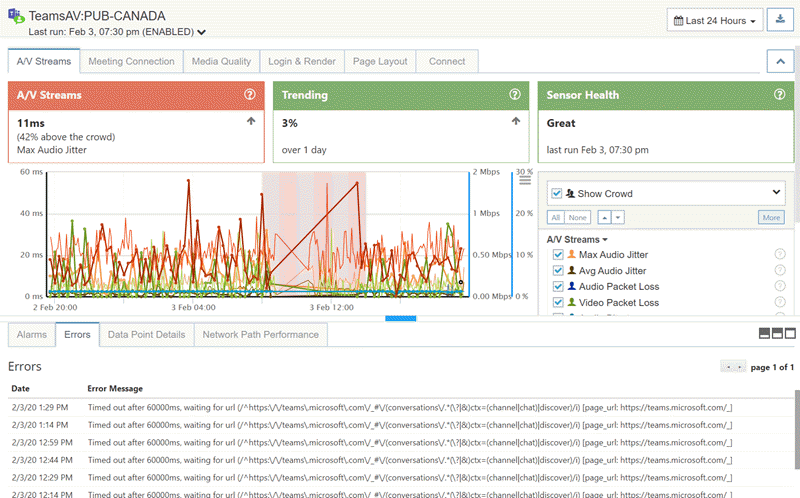
Manage Incidents in ITSM
Creating tickets and incident queues manually is time-consuming and only adds more overhead to the system. Businesses looking to grow and expand in the 21st century cannot rely on this old, traditional ticketing model. IT operations team needs to develop a more efficient and scalable incident response plan.
You can integrate events, incidents, and all outage alerts from your monitoring system into an IT service management tool like ServiceNow. Automatically assign tickets containing detailed contextual information to appropriate team members and start troubleshooting quickly.
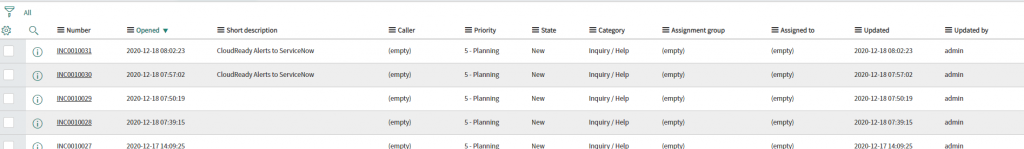
Align IT and Business
IT and businesses cannot operate in a silo in a remote-driven culture. While organizations need to ensure that employees have access to all the right tools to stay productive, IT operations must support this outcome. A collaborative effort between the two departments can decide whether a business succeeds or fails.
ITOM methodology focuses on monitoring and managing all applications, endpoints, networks, and infrastructure in relation to the overall business. For example, when employees need a superior digital experience from enterprise apps such as Microsoft 365, Salesforce, Teams, or Zoom, IT can create workflows and processes to achieve that goal.
Obtain a Single View of Services
When information from disparate technologies, processes, and applications is collected independently and cannot be integrated, you require separate monitoring tools. As a result, this introduces room for human errors and carries a burden of additional troubleshooting costs for the business.
With a 360-degree view into the health of IT infrastructure, your team can quickly bring together enterprise-class monitoring requirements; performance monitoring, event correlation, Service-Level Agreement (SLA) management, ITSM integration, 3-click troubleshooting process, capacity planning, RUM + Robots™, and deep operational analytics. All in a single pane of glass.
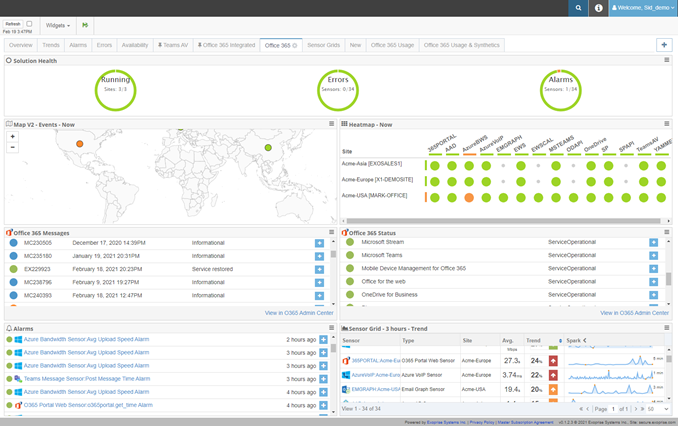
Future Proof Your IT Operations
Always-on availability and uptime for your mission-critical applications are needed to ensure business continuity. With ITOM, obtain real-time insights for any network infrastructure and comply with the best IT operations practices to deal with any workplace challenges.
Get in touch with us today and learn how to troubleshoot faster.


