With every webpage loaded, email sent, or video streamed, network traffic takes a complex journey…
Digital Transformation is here to stay. And it’s not only about how organizations interact and engage with customers but also with employees in the workplace. That’s one reason why tools like Office 365, Slack, and Box are being so widely adopted in organizations of all shapes and sizes everywhere.

While these cloud based services relieve IT of many mundane tasks, they don’t relieve IT of assuring these services do their job 24x7x365. For that, IT needs to change the game from managing servers to managing services. After all, these services become the blood and oxygen that keeps the enterprise alive. Messaging, collaboration, and communication need to be always-on and responsive so your employees can get their jobs done.
In the digital workplace slooow is the new down
Great IT organizations understand that digital transformations require that they also transform their IT Service Management (ITSM) approach. What worked when all of the pieces of workplace apps were delivered from infrastructure they controlled fails completely in the digital workplace. In the digital workplace most of infrastructure is outside the enterprise. For that, IT needs tools built on and for the cloud first world. Here’s the five things IT can’t live without for the digital workplace:
1. Find problems before they impact users
Waiting for users to tell you about a problem or worse, having problems and not telling you – is a recipe for failure. The sooner you know the more likely you can address the issue and the least number of users affected. The sooner you can escalate to the right provider whether it’s the cloud app, ISP, or your own network team – the sooner those problems get fixed.
2. Get notified of cloud outages immediately
Some Cloud providers can take several hours to acknowledge they are experiencing an outage. When you detect something’s not working you need to know whether its “them” or not right away. You could sub a ticket to your provider and wait for them to acknowledge it. But what if they say its not a problem on their end? Then You’ve lost valuable troubleshooting time while your users may not be able to get their work done. You gotta know right away.
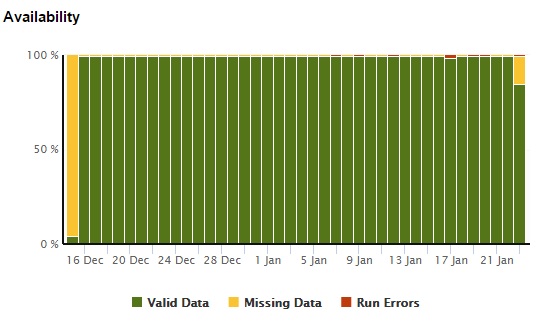
3. Ensure service providers meet SLAs
You’ve negotiated that financially backed SLA with your providers – usually that means you need to make a claim if they fail to meet it. You’ll need a tool for that that delivers that proof so you can get your money back.
4. Pinpoint network problems end-to-end.
It can happen that problems that seem to be with the cloud service are actually rooted somewhere in the network between your users and their cloud. The sooner you know where the problem is and who “owns it”, the quicker you can get the right team on getting it fixed. The networks built for your on premise delivery weren’t optimized for the Cloud first world. Wanna have a lot of finger pointing during a major incident?

5. Compare local data v. crowd averages in real time.
Today’s users have expectations set by the consumer apps and services they use. Wouldn’t it be great to show them that your services are on par with the rest of the planet? You need to know how different your users experience is from other orgs running the same apps. If great, that’s awesome. If not – you’ll know and be able to do something about it.
[content type=page name=cta_chr_office_365 status=private]Choosing the right tool
Unlike your old on-prem stuff – you can’t monitor the infrastructure your apps run on up in the cloud – SaaS providers don’t let you do that. They will tell you how they think its running, but that doesn’t look at all the infrastructure in between them and your users – like the ISPs, your own LAN/WAN, or any hybrid pieces. The only way you can do that is with Synthetic Monitoring.
Synthetic monitoring means you continuously test the service capability from locations where you need the service to be working. If you have 50 branch offices with users accessing Office 365, you need to make sure it’s working in each one at all times. Synthetic monitoring is not new. There’s plenty of tools that can deliver “synthetic” monitoring. In fact, most monitoring suites have at least some capability for that. Your organization probably even owns one or more of these tools already. However, these legacy tools built before the cloud require a lot of work on your part and still fall short:
You have to write and maintain your own scripts.
That’s a pain because they break a lot… Office 365 had over 600 changes last year alone. Keeping up with all that in your scripts ain’t cheap.
Most of those tools only work for Web apps.
But many cloud services aren’t accessed just via the browser. Think about Outlook for email, or Skype for chat and voice. You can’t write a web script for that.
Pass/Fail is not enough to help you.
Typically tools run thru the script and let you know whether it passed or failed. They don’t give you detailed info about the network, or your SSO infrastructure. Without that kind of end-to-end insight, you won’t be able to pin point problems end to end.
These tools were not designed to run inside your network.
These tools were originally designed and launched to measure e-commerce performance from different locations around the world. It can be very complicated and costly to set up and maintain them inside your network.
These tools don’t have any real-time bench-marking capabilities.
They can’t give you insight into whether your performance is better/worse than other users of the same cloud services at the same time. You need that to figure out if a problem is on your end or theirs.
Get CloudReady
So where can you turn? Not to worry, Exoprise CloudReady Monitor gives you everything you need and more:
With CloudReady there is no scripting.
We’ve done the heavy lifting so you don’t have too. Plus our monitors do more than just basic web transactions for things like Outlook or Skype to name a couple.
CloudReady monitors both the app and the network.
With cloud services having most of the infrastructure outside your own network, this is critical. We can even pinpoint which node in your ISP or Cloud providers network is causing the problem. You can’t do that with your grandfather’s monitoring tool.
CloudReady is incredibly easy to deploy and there’s zero maintenance.
You don’t need specialized hardware or appliances, you can run CloudReady “sensors” on any windows machine, even along side other stuff. Most orgs are up/running monitoring their first target app from behind the firewall in minutes. If that’s not enough, the software is self maintaining and self healing too.
CloudReady is the only service on the planet that delivers “Crowd Powered” monitoring for SaaS.
This is something you cannot live without. The Crowd is why we are able to instantly tell you if a problem is with the service provider or is on your end. Knowing this before users are affected and knowing who to engage to fix it assures you the best possible service in your digital workplace.

When you consider that even one major incident could cost hundreds of thousands of dollars in delayed business transactions or lost productivity – the cost of getting CloudReady for an enterprise is a very solid investment indeed. Why not give it a try and use it free on up to 3 services for 15 days?


