With every webpage loaded, email sent, or video streamed, network traffic takes a complex journey…
With governments and businesses requiring workers to stay and work from home during this unprecedented global pandemic, enterprises are now more dependent than ever before on real-time collaboration tools like Microsoft Teams, Zoom, and Cisco WebEx.
 IT staff within these organizations are under pressure to provide their Sr. Management a level of assurance that these tools are working well in this scenario.
IT staff within these organizations are under pressure to provide their Sr. Management a level of assurance that these tools are working well in this scenario.
But with workers running devices IT doesn’t own over networks they don’t control means IT needs innovate quickly and find tools that can help them and help them fast.
Zoom / WebEx Trends In the Time of Shelter at Home
It is amazing to see how closely this work from the home scenario is being searched and how correlated this is with the spread of the pandemic. Here’s the number of google searches for web meeting technology. You don’t need to zoom in to see that Zoom is the most frequently searched technology for this. To add to that, Zoom call quality issues are escalating too.
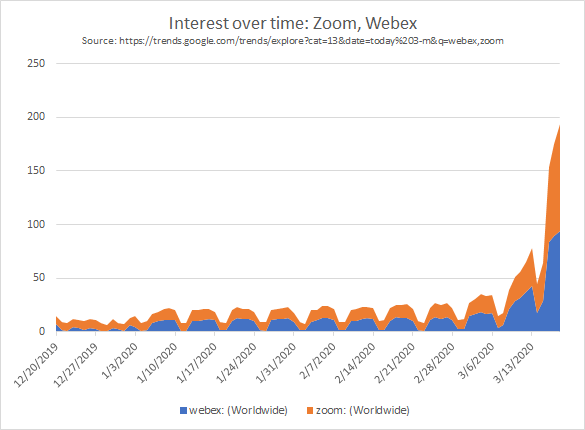
Synthetic Monitoring of Zoom A/V Conferencing
Fortunately, Exoprise makes it extremely easy to get insight into the health, availability, and quality of service your users are experiencing from Zoom (and WebEx, and MS Teams and even Skype for Business). With some straightforward planning, you can quickly envision and deploy a distributed network of remote sensors that continuously probe critical aspects of these services.
When you measure the availability, performance, and AV quality from network locations similar to what your end users have, this global sensor network will be able to tell you, in real-time, what the user experience is like. You’ll then have a dashboard that gives you real time insight, helps you spot trends, and you’ll get alerts about trouble spots, so you have a chance to do something about troubleshooting zoom performance issues.
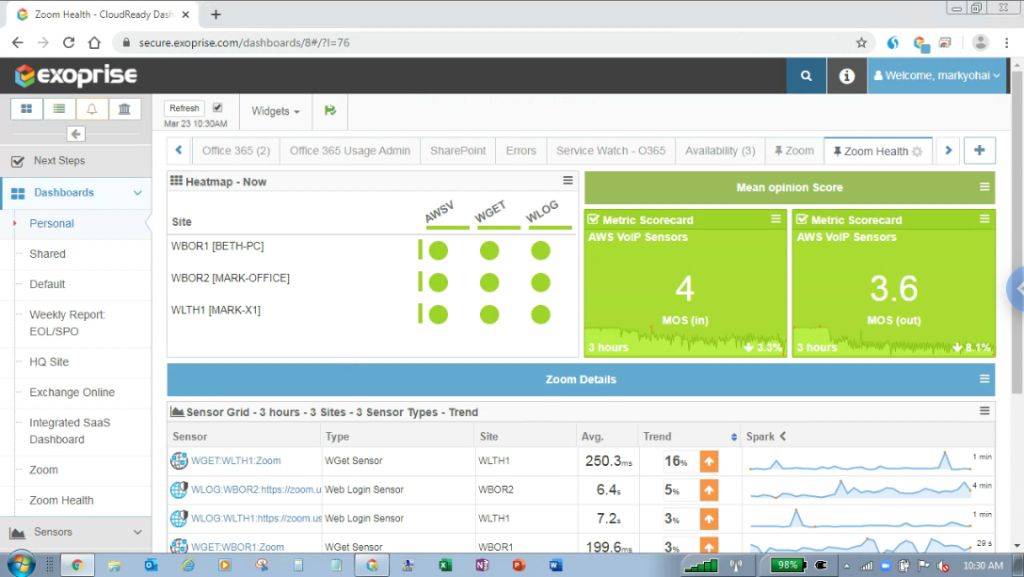
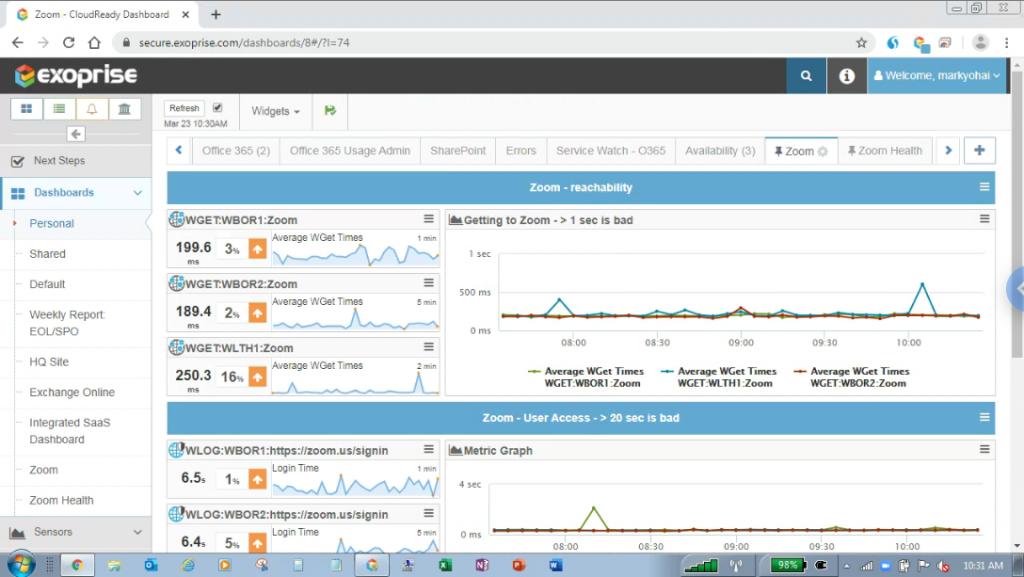
Real User Monitoring of Zoom Unified Communications
In a hybrid work setting, the dependence and adoption of Zoom video communications have increased. There has to be a better way to manage real user experience problems with Zoom meetings.
Exoprise offers real user monitoring of the Zoom web client through Service Watch Browser. In this tool, IT admins can configure specific Zoom URLs to monitor. When end-users start to access a particular page, all the page session metrics and performance data are collected by the Exoprise server for aggregation and analysis. Your team gains real-time actionable insights into Zoom web experience from the end-user perspective by capturing metrics like page load time, navigation time, web experience score, and more.
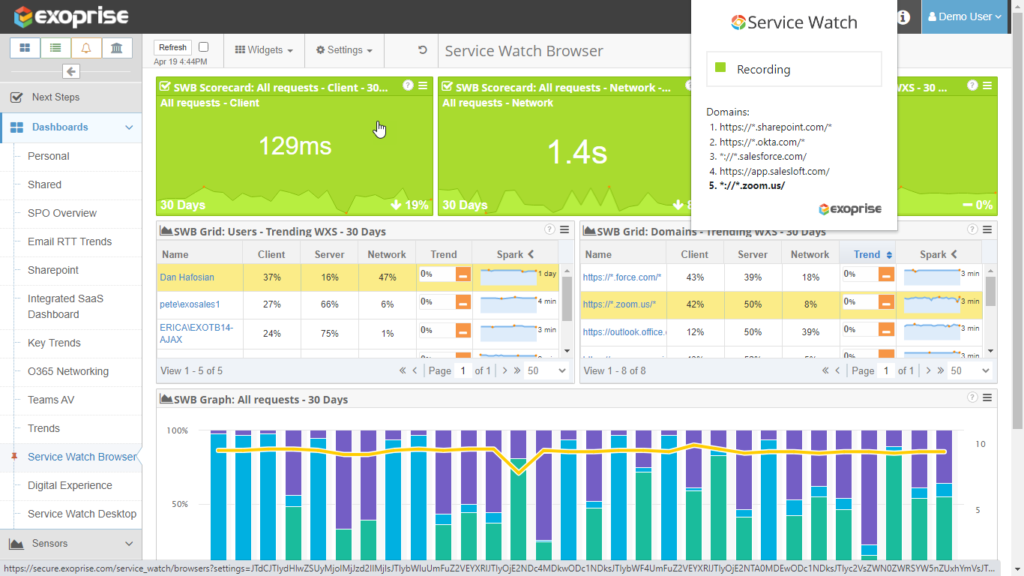
In addition to Zoom browser-based RUM, Exoprise also captures Zoom desktop client performance data through Service Watch Desktop. This tool is suited for networked apps and services while also capturing detailed system-level composite metrics such as CPU, Wi-Fi signal, Memory, and bandwidth usage data. Whether your business uses TCP or UDP network traffic for Zoo, Service Watch uses deep network-connected tracing to measure the response time, latency, packet loss, and jitter from individual endpoint devices. Armed with this information, unified communication administrators can optimize Zoom call quality and performance. Your team also has the insight to understand crashes, high bandwidth usage, and slowness with the Zoom app.

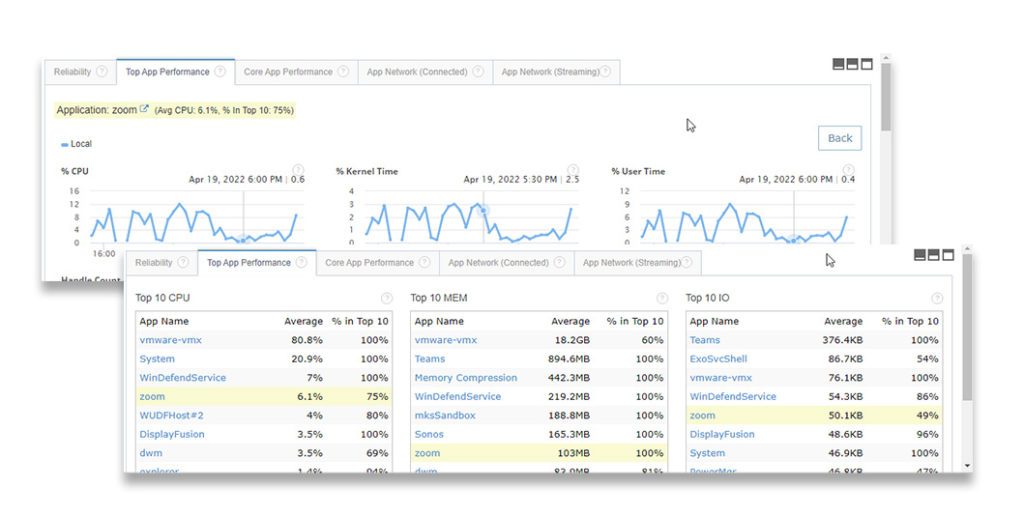
Maximize Zoom Performance
Most of all, you’ll be able to tell your executives you have this under control.
Here’s a link to our latest Zoom solution brief with step-by-step instructions for getting all of this set up in a snap. You can try it out with our free 15-day trial.
Zoom performance issues are inevitable in any environment. Visit our Zoom Digital Experience Monitoring page to learn more in detail about our robust synthetic and real user monitoring capabilities for your remote workforce.
Stay strong, and healthy, and take your zoom meeting to the next level.


