With every webpage loaded, email sent, or video streamed, network traffic takes a complex journey…
Employee engagement is the key to boosting IT workplace productivity in an organization. But bad digital employee experience (DEX) can result in disengagement, hurting your company’s net income and increasing employee turnover.
According to Gallup’s 2022 Workplace report, disengaged employees cost the global economy a whopping $7.8 trillion loss in productivity. For US companies, the cost is around $350 billion for a single year.
Many times, companies underestimate the cost of low employee engagement. Unfortunately, if your organization doesn’t have any insight into the IT issues affecting its employee performance, you’ll be at the losing end of digital workforce productivity.
Therefore, you must have the right tools to diagnose and troubleshoot the problems of your internal and remote workers when they connect to SaaS or UCaaS applications. But before we dive into the semantics of how to boost employee experience, learn why employees are actively disengaged and how to diagnose this unprecedented modern workplace problem.
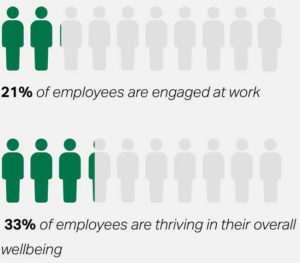
The Root of the Problem Behind Employee Disengagement and High Financial Costs
The quality of employee interactions with the technology they need to do their job affects DEX positively or negatively.
For example, slow systems, lengthy help desk calls, application crashes, poor software performance, and network upgrade surprises can cause employee frustration.
Moreover, an increased number of dropped calls from collaboration tools such as Microsoft Teams, Zoom, or Cisco Webex due to slow Internet will exasperate your employees.
Besides poor DEX, lack of endpoint monitoring and SLA violation credits due to Microsoft 365 downtime will also cost your organization money.
How to Diagnose Employee Disengagement?
Even highly engaged employees can easily become demotivated if the working environment doesn’t promote positive contributions. During Covid, organizations learned the hard way how vital DEX is.
The changing working conditions turned offices into digital spaces, and IT had to manage a vast, distributed workforce. In addition, companies are now responsible for creating a new and resilient environment that can adapt well to global emergencies such as the pandemic.
But the challenge is creating a digital experience that can be productive both from the office and from home. In addition, organizations need agility and better visibility to monitor the digital environment and provide a good employee experience.
Recognize the Red Flags with Digital Experience Monitoring
 Digital Experience Monitoring (DEM) can help diagnose the red flags before problems occur. Your support department can use it to track and measure various metrics that negatively influence your employees, such as hardware or software performance running on a device.
Digital Experience Monitoring (DEM) can help diagnose the red flags before problems occur. Your support department can use it to track and measure various metrics that negatively influence your employees, such as hardware or software performance running on a device.
While traditional monitoring tools gather performance data from the technology’s perspective, DEM works by collecting data from the user’s point of view. Once aggregated and processed into datasets and custom dashboards, the gathered information provides a holistic picture of a remote employee’s digital experience.
This picture includes technology pain points, digital friction with SaaS/Desktop apps, and low levels of engagement. Using root cause analysis, your IT team can proactively resolve issues before they disrupt the modern workplace for end users. Sometimes the problems could be with the application, network, server, ISP, or even the underlying system resources.
Technology teams can effectively diagnose and quickly troubleshoot the source of critical problems with a unique application and network monitoring strategy.
4 Insights on Improving the Employee Experience and Engagement
Real-time insights collected via synthetic and real user monitoring (RUM) help your organization to improve digital experience, understand productivity trends, deploy critical digital projects, and support ITOps to manage a distributed workforce.
Here’s a closer look at how DEM elevates employee productivity.
Improved Visibility for Expediting Data-Driven Actions
By tracking historical data and analyzing endpoint performance issues in real-time, your team obtains visibility into the health of the entire technology real estate spread across your end users. With this first-hand information, IT teams can proactively optimize resource usage.
For instance, your company can save on software license costs based on workforce usage and style. You can also make decisions regarding the hardware upgrades based on actual performance rather than the prescribed, typical refresh cycle or age.
Selling the Value of User Experience Internally
A digital experience monitoring tool ingests data from multiple-layer sources such as applications, networks, servers, endpoint devices, and thousands of underlying metrics. What follows next is a pattern of predicting issues early on and preventing them from disrupting the work life of remote employees.
Because support teams have dealt with similar issues before, they can reduce the mean time to resolution (MTTR). As a result, your entire network infrastructure will run smoothly, which can go a long way in improving DEX.
Fewer technical problems means happier employees. According to a research paper by the University of Oxford’s Saïd Business School, a happy workforce showed a notable 13% increase in productivity. In addition, it also reduces absenteeism and increases employee retention.

Increased ROI of Employee Experience and Low Financial Costs
Undoubtedly, a better end-user experience, predictive analytics, and increased visibility provide substantial value to any business. But that’s not the only thing.
A monetary value is attached to embracing a DEM strategy in your IT space. With the cost savings that several use cases offer, the ROI of this new technology can be in the hundreds or thousands for any organization.
These use cases include enhanced productivity, license management, help desk improvements, asset optimization, and more. A more productive workforce also means a higher rate of customer satisfaction, ?/a> that can further go a long way and improve the company’s stock market valuation.
Resolving and Streamlining Help Desk Inefficiencies
A DEM solution offers a straightforward way to find the source of issues to optimize the IT service desk. How? It helps your team to match the problems with the appropriate support level, thus eliminating time-consuming interactions with end users.
Also, when you implement device groups, you will see whether a SaaS outage or application performance problems are affecting others in the same environment, even before the end user realizes it and reaches out to them. Furthermore, the service desk team can pinpoint the next time abnormalities occur in the system.
A proactive IT support model enhances the end-user digital experience and reduces numerous help desk tickets. When there are fewer resources to spend on servicing tickets, your company will automatically be able to save help desk costs.
Next Steps
Low employee engagement costs derail businesses from progressing and growing in a competitive market. Do you want that to happen?
Hopefully, it’s become clear about the rising importance of DEX in a hybrid workplace and how Digital Experience Monitoring uncovers problems with SaaS/Desktop apps that traditional application performance monitoring tools can’t.
A DEM solution like Exoprise supercharges end-to-end monitoring for any app and any user on any network to fuel collaboration with team members and heighten employee engagement from anywhere in the world.
A combination of proactive synthetics, RUM coverage, and crowd-sourced analytics in a single platform is what you need to track user behavior, drive workplace productivity, and benefit organizational success.


