With every webpage loaded, email sent, or video streamed, network traffic takes a complex journey…
Working from home is no longer an option but a necessity. Millions of Americans are now part of this “work from home” experiment triggered by Covid-19. There may be no turning back as employees and businesses choose this new emerging model. Remote workers are likely here to stay.
According to a Gartner 2020 survey, 82% of business leaders surveyed plan to allow their employees to work remotely for part of the time and half of them intend to allow their employees to work remotely in the future. A staggering 41.8% of the American workforce continue to work remotely, and that number is expected to remain high. This industry-wide global transformation presents IT with new and unprecedented challenges for IT.
As more and more workers continue to work remotely and connect with enterprise applications, the focus is now on employee productivity and SaaS utilization. IT needs to provide operational support to a large number of employees remotely while measuring the end-user experience of its employees.

Before versus After
Prior to the pandemic, employees from several offices connected to the company’s data center and accessed applications on the ground. IT managed the delivery of these services (applications and networks) and was on the hook for providing the best experience. There was a single traffic route leading from the office endpoints (machines) into the data center allowing for quick diagnosis and troubleshooting. Additionally, if someone were working from the office, they could simply go to the IT department and tap on someone’s shoulder!
But soon after the outbreak of the pandemic, managing a remote workforce has become complex; new distributed traffic patterns and application access paths have emerged. Employees now connect directly to the internet to access their favorite SaaS apps (Office 365, Microsoft 365, Zoom, Salesforce, etc.) Businesses do not control the applications that users connect to or cannot control where they connect from. There is no longer any need to connect to the data center to access SaaS applications. Employees connect through Microsoft Teams and other collaboration tools.
Tapping on the shoulder of someone has become virtual. With a variety of access points such as home Wi-Fi, VPN, ISP, DNS, Gateways, and third-party cloud providers), it has become difficult to manage and monitor end-user digital experience. IT is still responsible for ensuring the uptime, availability, and performance of services even though they have no visibility.
New Challenges
Given the circumstances, IT needs to be proactive (not reactive!) by enabling remote employees, managing SaaS cloud performance, boosting productivity, hiring new employees, and providing insights to leaders. However, reaching this milestone will require overcoming hurdles and challenges.
- High Dependence on Business-Critical SaaS Apps
SaaS is the buzzword these days. Remote employees need to access SaaS applications whether they are CRM (Salesforce), Outlook (Office 365), Human Capital (Workday), Collaboration (Teams or Zoom), etc. The pandemic is accelerating the adoption of SaaS models that promote flexibility and agility for workers. Consequently, this proliferation and increase in SaaS applications and outages has led to a blind spot for IT whose task is to maintain consistent and optimal performance. Without real insight into the network path and minimal assistance from the SaaS provider, it is difficult and challenging for IT support teams to solve problems of remote employee performance degradation. Furthermore, existing monitoring tools cannot be instrumented to ensure deep coverage because IT does not own the infrastructure.
- Low Internet Bandwidth with Home Wi-Fi
While end-users prepare their home as a new office, they need to rely on the strength of home Wi-Fi to complete projects and collaborate with global teams. While a few remote employees may have access to gigabyte speed, others cannot. SaaS application delivery and experience would also depend on respective Internet Service Providers (ISPs), CDN, DNS, proxies, gateways, and public cloud providers. If any of these intermediate systems loses performance due to low bandwidth failures, it affects employee productivity and their ability to deliver on time. Employees no longer connect to private corporate data centers but to the world of the internet which can be sporadic, unpredictable, and unreliable.
- Minimal Monitoring Insights and Reporting
The move to the home environment has also introduced several new variables – endpoints (laptops, desktops, machines, personal devices, etc.) – that IT must monitor to measure employee productivity levels. Although IT cannot control the employee’s environment, it is they who are responsible for employee experience. In the event of an outage, IT needs end-to-end continuous visibility and insight into the performance of the SaaS application. By losing control of the cloud, IT does not have access to the information it needs to analyze and formalize decisions in real-time so that end-users can have a positive experience. Resolving tickets can take time and unnecessarily delay business continuity.
- Problems with VPN Connectivity
A large proportion of remote users still need access to the company’s data center to use on-premise applications, manage individual workloads, and support company operations. IT could have never imagined that a large proportion of its employees would one day work full-time. As bandwidth and internet issues vary across different locations, users may experience problems when trying to access private networks or upgrade servers via a VPN. To work efficiently and effectively as a team, IT would need to ensure that end-user networks offer high-speed connections. In addition to gaining access, security is another concern for IT. They may need the VPN to be extra secure (2-factor authentication) but adding extra layers and additional monitoring would result in low productivity.
Digital Experience Monitoring Use Cases
To fully understand the end-user experience and impact on remote worker, IT should adopt a new monitoring strategy. Disruption of existing plans due to Covid and monitoring a new enterprise ecosystem presents new challenges as discussed. With the rapid increase in the number of remote employees, there are many endpoints to monitor. And there are higher expectations from IT that need to understand how SaaS applications are performing for end-users. A combination of synthetic plus real-user monitoring and its correlation with the underlying infrastructure gives IT the agility to meet business needs and resiliency to scale and grow.
Below we present two use cases that have an impact remote worker productivity and how Exoprise effectively manages the end-user digital experience.
- Early Teams Outage Detection by Exoprise CloudReady
CloudReady deploys synthetic Teams AV sensors into the network infrastructure to proactively monitor Teams failures and quickly alert IT. Our customers knew of the problem almost 12 hours before the internal Microsoft notification.
Synthetic AV bots collect low-level metrics such as jitter, packet loss, QoS, AV bandwidth, etc. and provide full network path performance for end-to-end user experience. In addition, they were detected immediately after deployment of the fixes. CloudReady ruled out Microsoft Teams server as the problem domain and reduced MTTR for support teams. This approach embraces an ongoing review and validation of SaaS application problems.
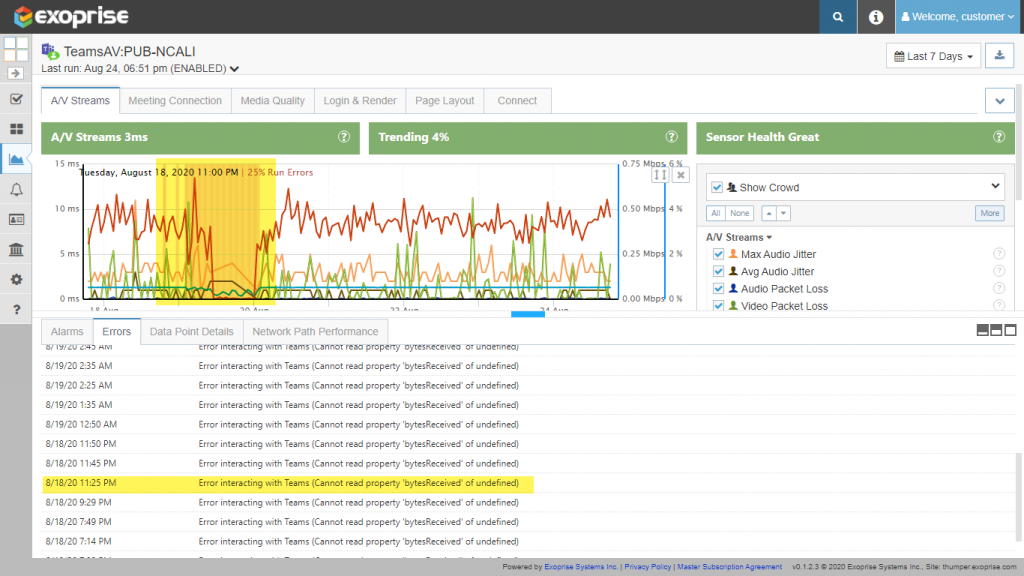
- Troubleshooting SaaS Slowness by Exoprise Service Watch
Service Watch deploys real user agents to collect advanced telemetry data from endpoints such as desktop machine, laptop, browser, network, and ISP to fully cover business-critical services. A remote employee of Exoprise complains that the home page is experiencing slowness. By configuring domains and websites on the whitelisting list (with True privacy) in the Service Watch Browser, IT can visualize performance and browsing activity data from an end user’s perspective. The response time data is split between client, server, and network to quickly identify the root cause of the problem.
Here, we examine the response time of the Exoprise server as high. Likewise, one can also compare the website performance for multiple users at geographically different locations. Service Watch Desktop can track the Web Experience Score for remote workers and use it to compare against existing benchmarks. The Service Watch approach helps to isolate user-specific network problems (LAN, WAN, Home Wi-fi, ISP, etc.) and ensures optimal productivity for remote workers trying to access SaaS applications.
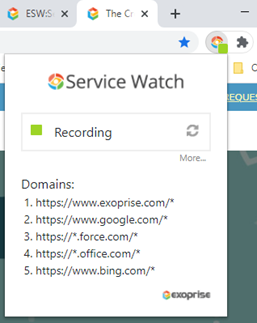
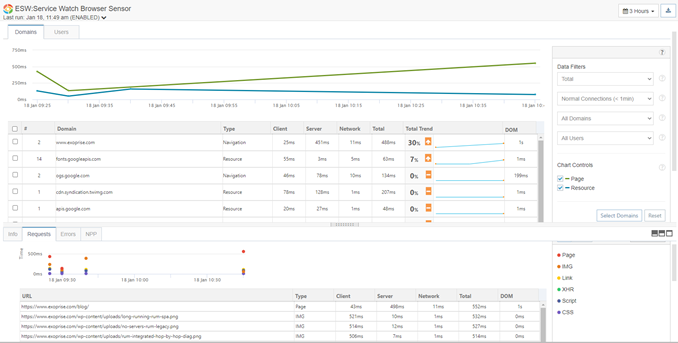
Next Steps
Now that there is a better understanding of the Exoprise CloudReady and Service Watch product, each one can be utilized for its specific use case. Remote work with the cloud will remain and employees will continue to have access to the company’s private resources. To obtain the most out of our solution, an enterprise would benefit from a holistic approach to monitoring and enhancing the end-user digital experience.


