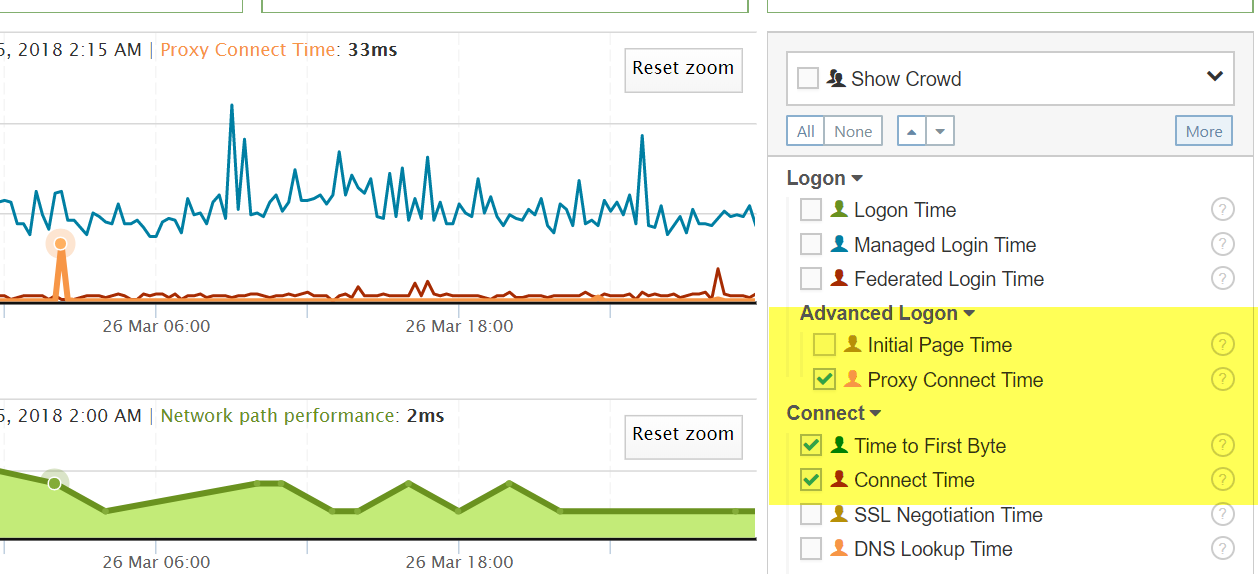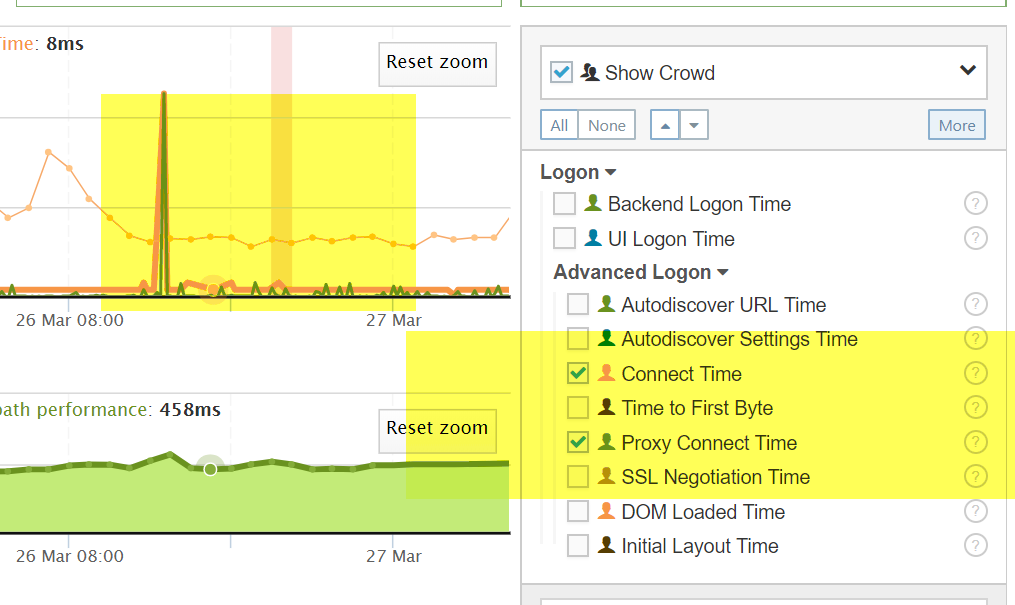With every webpage loaded, email sent, or video streamed, network traffic takes a complex journey…
Crowdsourcing is becoming an essential part of many enterprises, from big companies to startups. This is because it is an incredible way of creating an ecosystem to facilitate different processes within a business. Leveraging the Exoprise platform, companies can benchmark their slow proxies, detect, and fix slow network experiences.
Crowdsourcing entails getting information, goods, or services from disparate people worldwide. Often, crowdsourcing is made possible through the magic of cloud-based applications and platforms because of the way the Internet connects people and organizations. Exoprise specializes in crowdsourced monitoring of cloud and SaaS services. We call it crowd-powered.
When your cloud-based applications begin to act sluggishly, it is usually a symptom of an underlying networking issue. Some of the key advantages of crowdsourced based monitoring include:
- Crowdsourced network benchmarks promote a quicker understanding of typical performance
- Crowdsourced data for common SaaS services like Microsoft Office 365 make diagnosing slow network issues like proxies or routing easier
- Comparing crowd-based data can quickly cut troubleshooting time by half
- Crowdsourcing can also reveal faster performance as well as poorly performing environments. Use network and SaaS benchmarks to show how good your Organization is doing.
Why Your Cloud and SaaS Services Are Slow and How To Fix Them
This is the era where users need fast speeds, always-on access, and strong security. Proxies, premise or cloud-based, are essential to enterprises because they help secure the corporate environment and data for their end-users. The downside of this proxy adoption is your end-users may experience poor performance affecting the usability of applications, productivity, and the overall employee digital experience.
Slow network access is especially true for the new hybrid, work anywhere enterprise in this post-COVID era where end-users may require Virtual Private Networks (VPNs) in addition to proxies. It all adds up to lots of network latency and slower experience.
Whether you are an IT expert, network, or desktop administrator, you should be aware of your environment’s proxy architecture, overhead and that they can impact cloud service performance. For an organization to better understand the impact of HTTP proxies, IT leaders should accurately measure proxy performance through synthetic and real-user monitoring and execute fixes to improve the employee digital experience.

Cloud-based apps affected by proxy overhead include Microsoft 365, Workday, Salesforce, and others. When cloud-based applications are affected, this could have a ripple effect that will impact the entire business. The first step in ensuring the optimal user experience is locating the source of the problem:
- Location, proximity, and overall latency to the proxies
- Network capacity and throughput on the way to the proxy
- Network capacity from the proxy onward to the cloud services
- Scalability of the proxy solutions, farms and overall throughput
Whether the proxy is located in the corporate datacenter or cloud-based proxies like those from Zscaler, Palo Alto Networks, or IBoss (even testing squid proxy slowdowns) have been chosen, IT teams must take measurements and gather the digital experience of cloud-services before, during, and after proxy implementations. The goal of these proxy solutions is to secure the environment but the overhead and impact can be detrimental to the digital experience and impact business productivity.
Even Microsoft continues to recommend NOT utilizing a proxy for accessing their cloud services. See this article on why its best to avoid a proxy for Microsoft Teams: https://docs.microsoft.com/nb-no/MicrosoftTeams/proxy-servers-for-skype-for-business-online
Not using a proxy server is recommended
When it comes to Teams or Skype for Business traffic over proxies, Microsoft recommends bypassing proxies. Proxies don’t make Teams or Skype for Business more secure because the traffic is already encrypted.
And having a proxy can cause issues. Performance-related problems can be introduced to the environment through latency and packet loss. Issues such as these will result in a negative experience in such Teams or Skype for Business scenarios as audio and video, where real-time streams are essential.
Unavoidable Latency, Extra Network Hops
Proxy servers introduce unavoidable latency into the transmission of packets that make up HTTP transactions between users, applications, and servers. Typically, proxy servers will introduce multiple network hops, queuing, and bandwidth constraints for each and every transaction.
Proxy traffic is also bi-directional overhead for each and every request and response. Combined that with corporate VPNs that are also typically required for premise-based access and that is adding extra hops. All told, proxies can introduce upwards of 10 hops and sometimes more than 50 milliseconds of latency when all is said and done.
Many enterprise clients come to Exoprise to measure the performance of cloud and SaaS services behind proxy configurations. The Exoprise platform was uniquely designed to measure the performance, impact, and overhead of proxy-based environments in addition to VPN performance and Real User Monitoring with Exoprise Service Watch.
How To Detect Slow Proxies
With the help of Exoprise, your company can achieve its employee experience goals, boost productivity and ensure that users will not experience frustrating delays or hangs in application delivery. Exoprise boasts of a full suite of synthetic sensors that can help proactively test network and application performance and optimize it where necessary.
Emulating End-User Experience Behind Proxies
All of the Exoprise synthetic sensors support operating through proxies whether they are delivered and configured through Proxy Auto Configuration (PAC) files or WPAD. The sensors can be deployed in minutes behind different topologies. Exoprise setup is wizard-driven and script-free for testing and validating any proxy, WiFi, or VPN configuration. Exoprise recommends testing the following:
- SharePoint Online with upload and download performance measures
- OneDrive with upload and download performance measures
- Exchange Online with mail flow tests
- Microsoft Teams Audio Video meetings through proxied environments
Deploying any of these synthetic tests will immediately reveal network performance, number of hops to different proxy configurations, and whether there is network congestion or network traffic that is impacting the efficacy of the networking hardware.
Finally, we recommend configuring these sensors to also test Multi-factor Authentication and Single Sign-on to uncover any possible network or latency issues. Testing and measuring proxy overhead through all of these HTTP transactions will ensure optimal delivery while also serving to test and ensure that the overlay routing that is typically done through Proxy PAC files is working correctly and ensuring that these applications aren’t blocked or broken when proxied.
Exoprise Images Diagnosing Slow Proxies
Diagnosing Slow Proxies
When proxies are slow it can be difficult to diagnose the problem. Typically, we recommend putting control synthetics outside of the firewall, say on Exoprise public colocations so that you can readily determine and compare performance. SLA measurements come in handy because they outline responsibilities, baseline performance and set clear goals, helping your employees and clients get the best out of your cloud-based services.
You need to start synthetic transaction monitoring of cloud services during and after acquiring cloud proxies for your business. This service is also essential when you expand beyond the traditional corporate proxies or make any changes. The COVID-19 pandemic has forced most enterprises to adopt a hybrid working system where many of their employees work from home and that has complicated application delivery.
This trend is bound to continue, and many companies will have to adopt security measures like VPNs and proxies. To ensure that your business survives after the pandemic, this is the best time to ensure that your employees are not affected by slow proxies once they can get back to the office.
Why You Should Use Exoprise
The variation in devices, operating systems, and carriers typically worsens the slowing down of SaaS and cloud services. This is because your IT department probably cannot install monitoring agents on every employee’s device due to privacy concerns. A great way to monitor the performance of cloud-based applications while avoiding privacy infringement is through synthetic monitoring.
Exoprise CloudReady synthetic monitoring sensors enable this. Its key metrics include errors, response time, signal strength, network, service performance, crashes, and monitoring proxy performance. This allows your IT department to monitor the end-to-end business workflow and identify issues before the user is affected. Your IT team will be on reactive mode to effectively respond to any lagging performance thresholds by providing proactive insights.
Industrial Global manufacturer in the U.S. is a great case study for the effectiveness of using Exoprise in improving services like Exchange Online, Yammer, and SharePoint Online when challenged by proxy architectures.