Monitor All of Microsoft 365
Increase Productivity and Reduce Downtime
Complete Microsoft Office 365 Monitoring

Monitoring Microsoft 365 is a challenge. Legacy monitoring tools can’t see past your firewall, and the Microsoft Service Health Dashboard has no visibility outside Microsoft’s network.
If these are the only tools you have, you’ll find yourself in the dark the next time you’re trying to figure out if there’s an outage or where the problem is. You need an Application Performance Monitoring (APM) solution with end-to-end visibility into the digital experience from your network to Microsoft’s cloud.
Exoprise is the leading vendor for Office 365 Digital Experience Monitoring (DEM), including Exchange, SharePoint, and Microsoft Teams to quickly detect, diagnose, and fix network performance issues.
Due to Covid, our IT model has shifted from primarily supporting call center operations, to supporting a significantly larger virtual environment. Synthetic sensors in our central data centers collect performance data on Microsoft 365 but, we wanted an even more complete picture. Together with a real-user monitoring solution from Exoprise, we can better understand the issues of our users working from anywhere.
Kevin Santos
Senior Director of IT, NOC
BCD Travel

Enterprise Use Cases for Microsoft 365 Monitoring
Monitor Every Application and Service
Monitor SharePoint, SharePoint Online
Ensure SharePoint is fast and available from every location
Business relies on SharePoint for knowledge sharing. Collect critical metrics for SharePoint, monitor end-to-end network path performance.
- Diagnose slow SharePoint page loads, latency, uploads, and downloads
- Compare and benchmark SharePoint vs. the crowd
- Real-user monitoring (RUM) and synthetic SharePoint testing in one platform

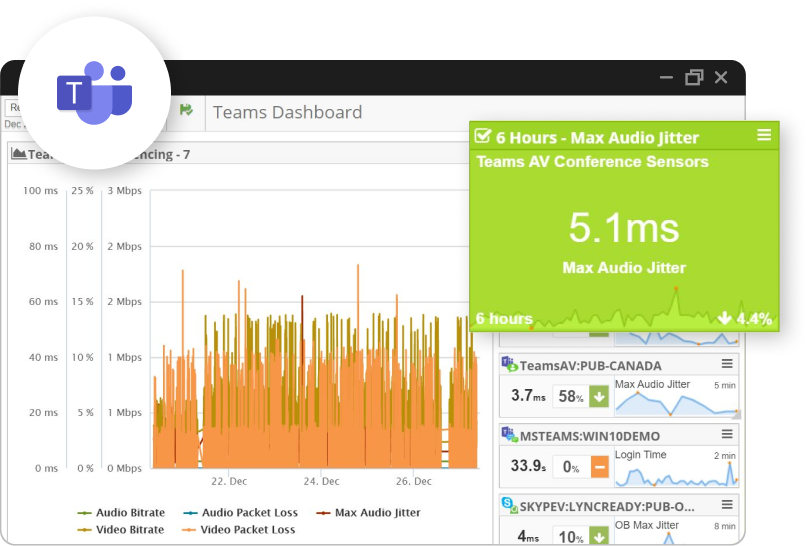
Microsoft Teams Monitoring
Monitor Microsoft Teams audio, video, and sharing from every angle.
UCaaS platforms like Microsoft Teams are only as good as they are fast and reliable. Eliminate dropped calls and poor AV for every employee, no matter where they work.
- Don’t wait for the Call Quality Dashboard (CQD), diagnose Teams network issues in real-time
- Pinpoint root causes for poor audio, video, and screen sharing performance, network issues, and outages
- Accurately assess network capacity and configuration for every network type; LAN, WAN, SDWAN, MPLS, and Wi-Fi
- Real-user monitoring for every employee endpoint, working from home or remotely using Service Watch
Monitor Exchange, Exchange Online
Monitor Exchange, Outlook, mail queues, and end-to-end performance
Slow or stuck email, slow SPAM process, and bad Outlook networking lead to lost business and dissatisfaction with IT. Regain visibility into Outlook and Exchange with synthetic and real-user monitoring.
- Monitor, load, and stress test Exchange Online and Outlook
- Monitor and test email queues, email delivery, and SPAM providers
- Detect slow Microsoft 365 mailbox performance with Exchange Online monitoring

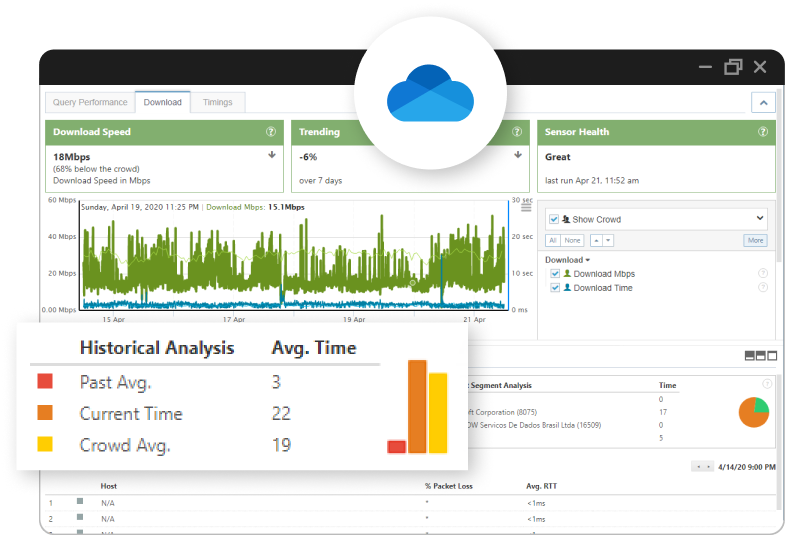
OneDrive for Business Diagnostics Tool
Monitor OneDrive, speed, latency, bandwidth and synchronization
- Monitor OneDrive synchronization, latency, usage and growth over time by the user, resource, and location
- Test OneDrive bandwidth, Time-to-First-Byte (TTFB), and page response times
- Diagnose OneDrive issues, synchronization problems for employees wherever they work
Monitor Viva Engage (Yammer)
Viva Engage (Yammer) is integral to knowledge capture for global enterprises. Monitor Yammer from every location.
Monitoring Viva Engage (formerly Microsoft Yammer) to detect outages and performance problems is essential when you have a large team sharing information and collaborating. Often, the teams are spread worldwide and in different timezones. Viva’s latency, page loading, and response times will differ by region and network.

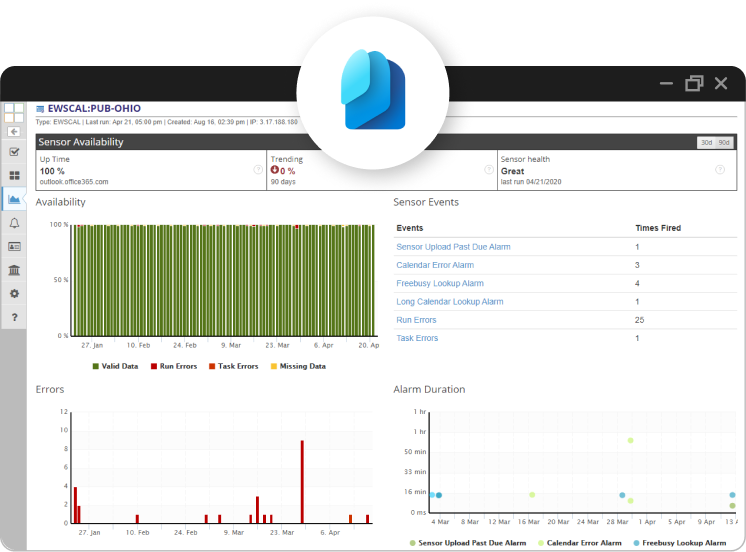
Entra ID Monitoring
Businesses depend on Microsoft Entra ID (Azure AD) for mission-critical access and permissions management
- Monitor Entra ID, Azure AD, and SSO providers from every location to ensure availability
- Pinpoint network problems in the client, server, or network to reduce Mean-Time-To-Resolution (MTTR)
- Recover SLA violation credits to safe money and lower costs
MFA Authentication Testing
Multi-Factor Authentication (MFA) testing ensures access and availability of your MFA infrastructure
- Test and monitor ALL of Microsoft 365 services (Teams, Outlook, Exchange, SharePoint, OneDrive) and user accounts
- Monitor any application that utilizes MFA with Microsoft Entra ID (Active Azure Directory)
- Simulate and test sign in for federated apps
- Detect early outages with multifactor authentication and security workflow testing
- Comply with enterprise-wide MFA monitoring mandates and best practices for securing Office 365

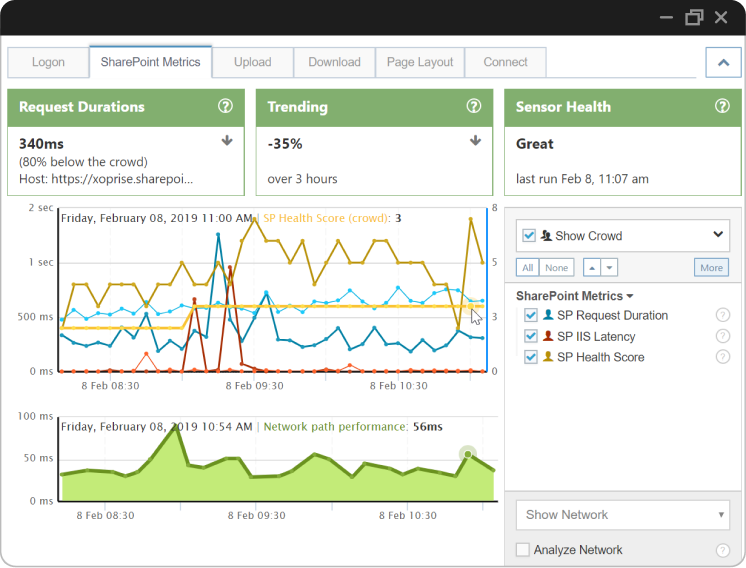
Detect Microsoft Network Issues Everywhere
Optimize Microsoft 365 networking. Test Office 365 health, availability, and latency
- Test Office 365 connectivity from multiple user locations
- Monitor DNS routing and performance for faster lookups and accessibility
- Track network latency for Office 365 applications and compare it with crowd benchmarks
- Diagnose slow cloud proxy infrastructure from Exoprise public or private infrastructure
- Detect Internet slowdowns or Microsoft downtime with hop-by-hop analysis for ISPs, LAN, WAN and SDWAN
Free Microsoft Office 365 Performance Tests
Test Office 365 Latency, DNS, Teams, and Hop-by-Hop Network Performance
Deploys Instantly — Your Place or Ours
Monitor From Your Locations
Monitor From Exoprise Servers
Integrated Service Health Communications for Office 365 Performance
Exoprise solutions are tightly integrated with the real-time Office 365 Service Health status to provide a 360-degree perspective of tenant health. See Microsoft’s view of their data center infrastructure simultaneously as you actively test your infrastructure, network, ISPs, and dependent services.
- Subscribe to and publish Microsoft service messages and notifications
- Integrate real-time service health dashboards into Microsoft Teams or SharePoint
- Simple one-time OAuth setup
Trust But Verify for Improved Producitivty
Office 365 service health alerts can often be late or not applicable to users in your tenant. Office 365 monitoring solutions enable verification of whether there is an issue or outage, presented also on a map. And when Microsoft communicates a fix, you can confidently verify if the condition has been fixed.
Answers to Questions about Microsoft 365 Monitoring
Getting Started, Trial and Pricing Questions
Yes, they do, and they publish a terrific Service Communications feed that we integrate into our dashboards (we call it a 360° view). But Microsoft only monitors their side of your tenancy and cloud services. They don’t monitor all the way to your enterprise, your ISPs, your network, or the Internet. They don’t monitor proxies (they recommend against proxies altogether). That’s what we do—we monitor the end-user experience end-to-end and provide real-time alerts about Office 365 service status.
Furthermore, Microsoft Office 365 is constantly changing and improving, and those changes can cause performance problems or outages.
The requirements are minimal. Our solutions run on any Windows®, macOS, or Linux device. We have customers who run CloudReady on:
- Less than 2 GB of memory for OS and our solutions
- Shared admin workstations in branch offices
- Old laptops or desktops converted for Wi-Fi monitoring and synthetics
- Minimal Virtual Machines in datacenters or network closets
- SCCM distribution nodes
Ah, its free. Sign up at https://secure.exoprise.com/signup to get started. You get 3 sensors with unlimited sits. For RUM, you can try it for up to 25 users. The trial lasts 15 days but doesn’t start until you deploy something, so go check it out.
Depending on the capacity, we may leave the trial running for a few days, but most of the time everything will uninstall itself, and you won’t get access to the data. It’s best to export your comparison data before the trial has expired or convert to a paid subscription.
This depends on how many applications you want to monitor from how many locations and how deeply. Most sensors, which monitor an app, the service, and the network, cost $100 / month. You get in-depth monitoring with hop-by-hop analysis, crowd-sourced bench-marking, integrated alarms, unlimited users and more.
Some network sensors are less expensive, and we have many sensors that let you monitor 5 different servers, URLs, hosts, DNS addresses, etc. Service Watch is priced per user, per device and starts at $4 / per month.
Yes, we offer volume discounts and invoiced purchase plans. Contact us with more questions and we can help.
Networking, Firewalls, & Proxy Questions
No firewall changes are required for using Exoprise products. Installations communicate with cloud-based servers via HTTPS / 443 and don’t require any ports to be opened.
Absolutely, what good is a digital experience solution that doesn’t support proxies? Proxies and firewalls are often the cause of bottlenecks and slow-downs.
Exoprise solutions fully supports proxies, including cloud-based proxy solutions from security vendors like Symantec, Palo Alto and Zscaler.
Integration Questions
Our solutions fully support SAML-based logins, and we provide guided instructions on set up:
Yes, there are many features and how to articles for integrating into existing systems’ management products. Here are some examples:
- How to Integrate CloudReady with Microsoft SCOM
- How to Integrate Monitoring into Microsoft Teams
- On-premises Logging
Dashboards can be integrated into any web page or operations site that supports IFrames. You can anonymously embed dashboards into any page.
We do customize our solutions for different cloud applications vendors. First, we have a Web Login sensor that can support any third-party web application. If that monitor doesn’t work, we can usually turn around a custom solution in days. Just start a trial and contact [email protected].
Real-User Monitoring (RUM) for Microsoft 365, SaaS
Exoprise Service Watch can monitor all the critical Office 365 services from any users’ browser. You can enter URLs for Office 365 like https://login.microsoft.com, https://<domain>.sharepoint.com, https://teams.microsoft.com and you will collect real-time performance information from end-users browsers.
Yes, you can easily monitor G-Suite for Business (whatever they call it now), Zoho, Salesforce, Workday and more. You can monitor anything synthetically and with RUM.
We have both synthetic and real-user monitoring support for Salesforce and Zoom. We support many other solutions:
See How Your Microsoft Deployment Measures Up
