With every webpage loaded, email sent, or video streamed, network traffic takes a complex journey…
Teams Monitoring, Your Way!
Microsoft Teams is a cloud-based software within the Microsoft 365 application suite. The tool creates a highly collaborative and engaging environment with multiple organizational business units. As a modern unified collaboration (UC) platform, Microsoft Teams uses cloud-based calling, video meetings, messaging, chat, screen sharing, and third-party app integration. However, to ensure a great employee experience, IT must develop and execute Microsoft Teams monitoring use cases.

In this article, I will include several use cases spread over the two monitoring categories we know.
Synthetic Monitoring Use Cases for Microsoft Teams
Active or synthetic transaction monitoring (STM) is an application performance monitoring practice that emulates real-world users who attempt to access the collaboration service from multiple geographic locations, device types, and scenarios.
This approach identifies problems with Teams by collecting 24*7 transaction data and sending IT alerts about the health and availability of the UC service.
01: Proactive Outage Detection – Any time, Any Place
Like it or not, outages happen, and they impact the productivity of an entire company.
The last Teams outage reported by Microsoft was on July 20 of this year.
By deploying synthetics from critical locations (cloud or on-premise), your team can proactively monitor and identify whether Microsoft Teams is up and running. Or better, if the outage is coming from an ISP, Microsoft, your corporate infrastructure, or anything in between.
And guess what?
You can also determine which users and regions are affected. With Teams early outage detection, alert your users and have enough time to execute a workaround plan.
Microsoft notifications and outage reporting are always late (30 mins to 2 hrs.). And yet, you are still unaware of how the outage affects your employees in real-time. Can you rely on Microsoft tweets?
02: Smart. Intellectual. Real-time Alert Notifications.
This brings us to the following use case for Teams.
Although Microsoft Call Quality Dashboard or CQD is valuable, it doesn’t tell you where the bottlenecks are in the network if you need to diagnose call quality problems with Teams. (Crazy, I know!)
You need a tool to send IT real-time notifications and alerts when Teams has performance degradation problems. Furthermore, access to rich contextual data and hop-by-hop diagnostics is essential when troubleshooting the mission-critical application.
Integration with ServiceNow ITSM ensures that support teams receive automatic service incidents with all the relevant information and accelerates prioritization.
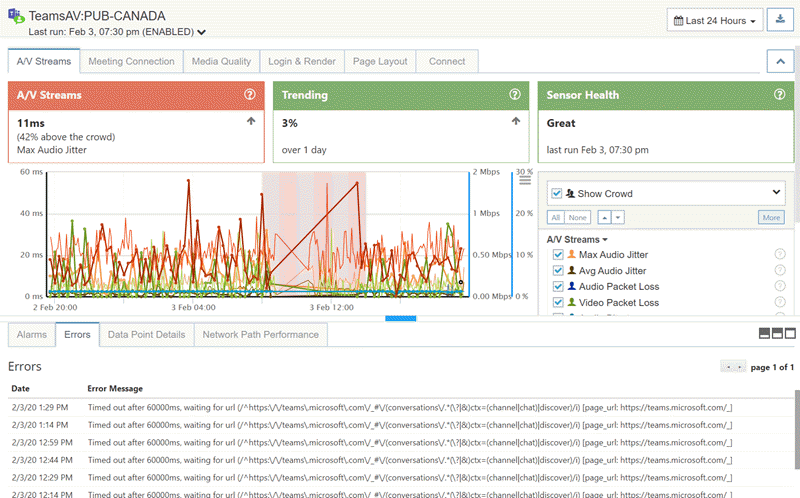
03: Always Ready With Teams Network Assessment
How confident are you about your network when deploying the Teams service?
Network administrators need a foolproof ability to test their internal network for smooth performance and better connectivity. This assessment aims to find bottlenecks in the environment before Teams goes live for everyone.
Using synthetics from all client sites, you can monitor the network connection to the nearest Microsoft Team relay server for a considerable period. Then, collect call quality metrics (packet loss, latency, jitter) and verify that the configuration of all elements in the network path is correct for Teams calls.
And what happens after you deploy Teams?
Let synthetics take care of that too. Test and monitor all your what-if scenarios to identify and improve change management issues.
04: The “Crowd-Sourced Network Intelligence” Effect
Heard of Internet Insights?
That’s what a synthetic monitoring tool should offer when you are trying to optimize your Teams application and network health. At any given time, IT can assess whether the performance of your Microsoft Teams tenant is better or worse than the crowd.
When collective intelligence from global customer locations is available, support teams gain more confidence and reduce their troubleshooting time in half.
Capture instant network benchmarks and complete end-user perspective visibility into the Teams performance – anywhere, anytime.
Real User Monitoring (RUM) Use Cases for Microsoft Teams
As a passive monitoring technology, RUM measures SaaS or Desktop application performance from the perspective of end users. In other words, this technology analyzes the digital footprint when users navigate through an application on their devices and tracks every dependency from the app to the server that ultimately affects the end-user experience.
With this valuable knowledge, IT can better gauge employee productivity and engagement levels in a modern workplace.
01: Complete Experience Visibility (Don’t Have to Walk a Mile for it)
Hybrid work is everywhere.
Employees are returning to work, working from home or on the road. Different work-from-anywhere scenarios present monitoring challenges to measuring digital experience with Microsoft Teams.
In these circumstances, how do IT operations guarantee optimum Teams performance to its remote workforce?
While synthetics actively monitors Teams to ensure uptime, RUM passively collects real-user behavior when the app is in use. Therefore, you need a solution where you can deploy both synthetics to monitor Teams session availability and RUM to capture end-to-end network metrics while a streaming call is in progress.
Regardless of what type of client or protocol you use, use a monitoring solution to get a complete 360-degree view into Teams health from multiple vantage points.
02: Make Teams Better for VIPs
VIPs and corporate CIOs rarely raise tickets when experiencing Microsoft Teams service quality degradation. Many of them are working from home, just like you and me.
However, IT is responsible for detecting these problems and ensuring your executives enjoy a superior experience with Teams voice quality.
So, how do we go about that?
When VIPs work from the office, deploy Teams synthetics in different conference rooms and building areas to monitor calls 24*7. As a result, you will be able to collect call quality metrics before making that critical call. In addition, you can perform effective diagnostics of your VoIP network to find the underlying root causes and pinpoint where the latency is.
When working from home, VIPs benefit the most by installing a Teams RUM monitoring agent on their browser or an endpoint device. By doing so, technology teams can gather real-time call quality metrics from their machine to LAN/WAN to ISP to the provider and analyze the experience for optimization. Additionally, group your VIPs in the tool so when alerts come in, your team always stays ahead to deal with poor call quality Teams experience.
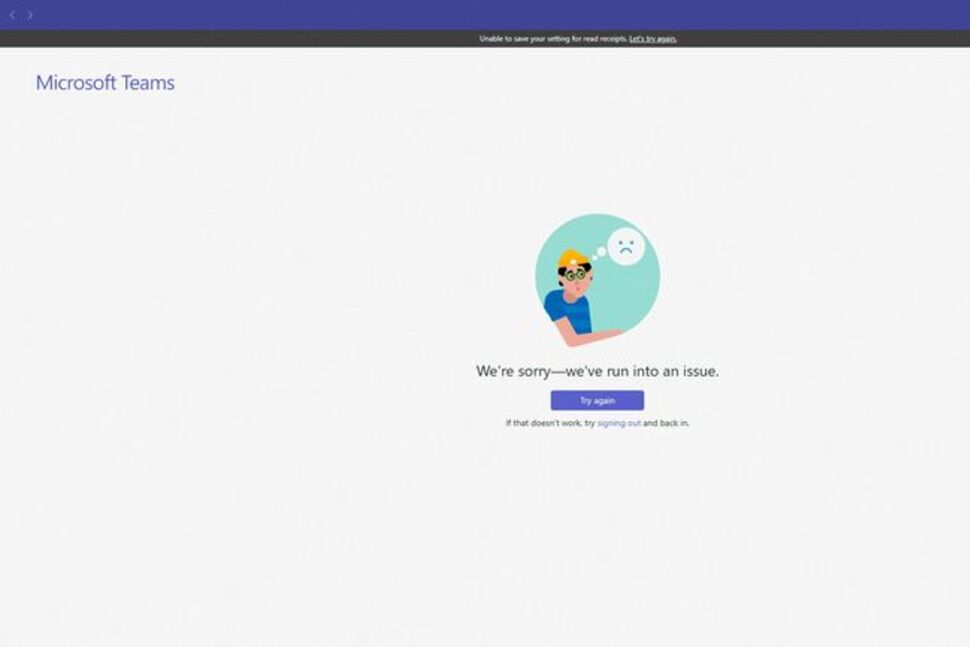
03: Analyze Teams Crash and Slowness
Applications like the Microsoft Teams Desktop app can overload data files and tend to slow down or crash over time. Another likely cause of a slowdown might be that the Teams app consumes a lot of system resources. As a result, end-users feel frustrated and start submitting tickets to the helpdesk.
If your team needs to debug this problem, they need to diagnose it from an end user’s perspective.
A RUM monitoring tool collects and aggregates reliability data for the Teams application from any endpoint device. This data comprises all system events (faults, crashes, hangs, blue screens, program updates, new installation, etc.) that affect Teams performance and stability score. Any immediate faults with Teams should be noticeable for quick rectification and prioritization by IT.
In addition, you should be able to monitor CPU usage trends for Teams which, if high, could explain the slowness.
04: The Productivity Multiplier: Bring Out the Best in Your People
When your knowledge workers are remote, a quantifiable experience score helps support teams comprehend all employees’ engagement levels and optimal productivity—the score results from capturing thousands of underlying system resource metrics and app network performance data.
But when Teams is slow, the experience score is low as well. (That’s easy to understand, isn’t it?)
When support teams diagnose and fix problems with the Teams application, the device experience score automatically improves, and IT can validate it immediately. (even sitting at their home!)
Therefore, consider your Teams RUM tool as a productivity multiplier to further optimize and boost Teams experience anywhere in the world.
Don’t Fly Blind With Teams
When you don’t have a suitable end-to-end monitoring tool for Microsoft Teams, you are essentially flying blind when it comes to troubleshooting end-user problems. Guesswork won’t help and only increase downtime.
Problem-solving doesn’t need to be complicated. With the right Teams monitoring tool, you can look good in front of your VIPs.
Exoprise is an expert in Teams monitoring with its unique Better Together – Synthetics and RUM solution. We are the ONLY vendor that executes real Teams AV sessions to proactively monitor QoS and the underlying Azure infrastructure.
I mentioned a handful of use cases above, but contact us today and learn more about our Exoprise!


