With every webpage loaded, email sent, or video streamed, network traffic takes a complex journey…
Microsoft introduced new Quality of Service (QoS) monitoring rules for Microsoft Teams and their administrators. These rules empower organizations to be notified of Teams call quality issues when users are experiencing problems during audio, video, or screen sharing. This article discusses the new monitoring rules, how Exoprise can enhance the rules, and how to monitor Microsoft Teams effectively.
Effective Microsoft Teams Monitoring
The pandemic increased the reliance on Unified Communications and Collaboration (UCC) Platforms like Microsoft Teams for remote work. However, many organizations lack effective Teams monitoring solutions that can measure and monitor performance problems. Microsoft provides a list of infrastructure recommendations and guidelines to optimize Teams performance, including network preparation, session persistence, routing to data centers, and QoS configurations.

Exoprise offers a monitoring solution specifically designed for Microsoft Teams. Unlike basic monitoring methods, Exoprise’s CloudReady platform utilizes synthetic sensors to provide real-time performance insights, true proactive issue detection, and crowdsourced baselines.
The Teams AV synthetic sensor monitors WebRTC audiovisual metrics within Teams, allowing for end-to-end monitoring over LAN/WAN, SD-WAN, and other factors. Paired with network synthetics like Bandwidth or UDP-based VoIP sensors, these further enhance Teams performance monitoring across any network or condition.
By implementing robust monitoring solutions like Exoprise, organizations can identify and resolve service disruptions before they impact employees, and improve call quality for better team collaboration. Synthetic monitoring of Microsoft Teams goes beyond basic methods like examining data from the Microsoft Call Quality Dashboard (CQD) (after an incident) and provides comprehensive and actionable notifications for optimizing Teams’ performance.
For more information, see these recent Exoprise articles about Teams Monitoring:
Best Practices for Implementing Microsoft Teams QoS
How to Monitor Microsoft Teams Key Metrics
Revisiting QoS Implementation and Monitoring
Achieving effective Microsoft Teams monitoring requires the implementation of Quality of Service (QoS). By prioritizing network traffic for audio, video, and screen sharing, QoS ensures a seamless user experience. To optimize the monitoring process, organizations should conduct a network assessment to identify limitations or bottlenecks:
- Differentiating and prioritizing Teams traffic by utilizing features such as DSCP and Expedited Forwarding (EF).
- Implementing QoS policies at the network edge.
- Configuring switches, routers, and firewalls within the local network to prioritize Teams traffic.
- Continuous monitoring of network performance, including metrics like packet loss and latency.
Exoprise currently offers Teams Monitoring to address these factors:
- Synthetic video, audio, and messaging conference calls for assessments of end-to-end QoS and WebRTC metrics.
- Capturing real-time end-user perspective.
- Comprehensive insights into metrics such as jitter, packet loss, and network congestion
- Ensuring uptime and enabling the detection of any network changes that may affect performance.
- Correlation of high-level Teams functions with low-level QoS statistics for swift resolution of LAN/WAN and SD-WAN problems.
New Rules Available for QoS Monitoring of Teams

The updated QoS monitoring rules provide organizations with better visibility into the performance of their Microsoft Teams environment. The effort aims to provide support enhancements to ensure that meetings and conferences run smoothly, improving overall productivity.
With the new rules, organizations can set thresholds and alerts for specific QoS metrics. This allows administrators to receive notifications whenever a metric exceeds the defined thresholds. Additionally, administrators can use the collected data to make informed decisions regarding network infrastructure and optimization.
The new QoS monitoring rules for Microsoft Teams are intended to offer organizations enhanced visibility into the performance of their communication platform. With these new rules, Microsoft provides an additional support for performance issues, in an effort for providing more consistent call quality and user experience, improving collaboration and productivity.
However, there are caveats to using these new rules:
- Microsoft requires a Teams Premium subscription of $7 a month per user.
- While Microsoft indicates these rules lead to proactive support, employees and users have to first experience an issue during a call before anyone in IT is notified. As opposed to having synthetic tests for Teams or baseline metrics to assess and operate from.
- Read more about the announcement here: https://techcommunity.microsoft.com/t5/microsoft-teams-blog/proactively-monitoring-a-user-s-meeting-quality-in-microsoft/ba-p/3954281
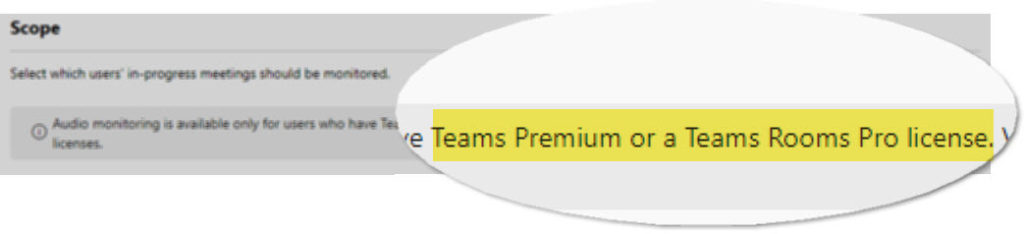
Better Together with Exoprise
With synthetic sensors already in place, Exoprise enhances any rules added by clients in the QoS framework. The data generated by Exoprise sensors is monitored and collected in the Call Quality Dashboard (CQD) as real users are. Exoprise further addresses monitoring for Microsoft Teams in other ways.
Foremost, the CloudReady Teams Audio/Video (AV) sensors offer synthetic end-user emulation for Microsoft Teams, providing insights into the audio and video quality of Teams calls. These sensors actively monitor and capture data from the network, devices, and endpoints involved in Teams calls, allowing administrators to identify and troubleshoot performance issues proactively without having to involve employees. With CloudReady, organizations can assess the health of their Teams deployment and ensure optimal user experience before impacting the business.
With the introduction of Service Watch Desktop, Exoprise introduced real-user monitoring for Teams 1.0 and Teams 2.0 for every user. Hop-by-hop details for a Teams audio, video, or screen-sharing session are captured as soon as the session begins – there’s no delay. Analyzing packet loss, latency, and jitter in real-time, Service Watch can predict when Teams call quality will be diminished and alert administrators.
Recently, Exoprise began rolling out a new Service Watch Active Test feature to customers. Customers use Active Test for continuous monitoring of VoIP (UDP), VPN, SDWAN and ISPs for every employee and network condition. Using Active Test, administrators get the same benefits from synthetic sensors (proactive alerting) but run from any employee computer while the employee is working. Active Test synthetics are lightweight and self-observant to avoid impacting end-users, networks, or computers.
These tests are customizable, allowing businesses to set their own parameters and thresholds for performance metrics. By regularly running these tests, companies can gain insights into the health of their networked and Teams environment, detect bottlenecks or issues, and take appropriate actions to optimize performance.
Conclusion
The new QoS monitoring rules for Microsoft Teams offer organizations enhanced visibility and control over their communication platform’s performance. Administrators can monitor key metrics, set thresholds and alerts, and collect data to identify and address potential performance issues. These rules also support remote work scenarios and virtual desktop environments. However, it’s important to note that a pricey Teams Premium subscription is required and that there’s nothing really proactive about the notification. An employee has to suffer a problem before anyone is notified, unlike synthetic monitoring.
Exoprise’s synthetic sensors and monitoring solutions already enhance QoS monitoring, providing comprehensive analysis and proactive troubleshooting capabilities for Teams calls. The Service Watch Active Test feature helps simulate user activities and improve overall user experience. By utilizing these real-time monitoring solutions and tests, organizations can maintain high performance and reliability in their Microsoft Teams environment.


